Sanity Studio quickstart
Deploying Studio and inviting editors
Your Sanity Studio is still only running on your local computer. It's time to deploy and get it into the hands of other content editors.
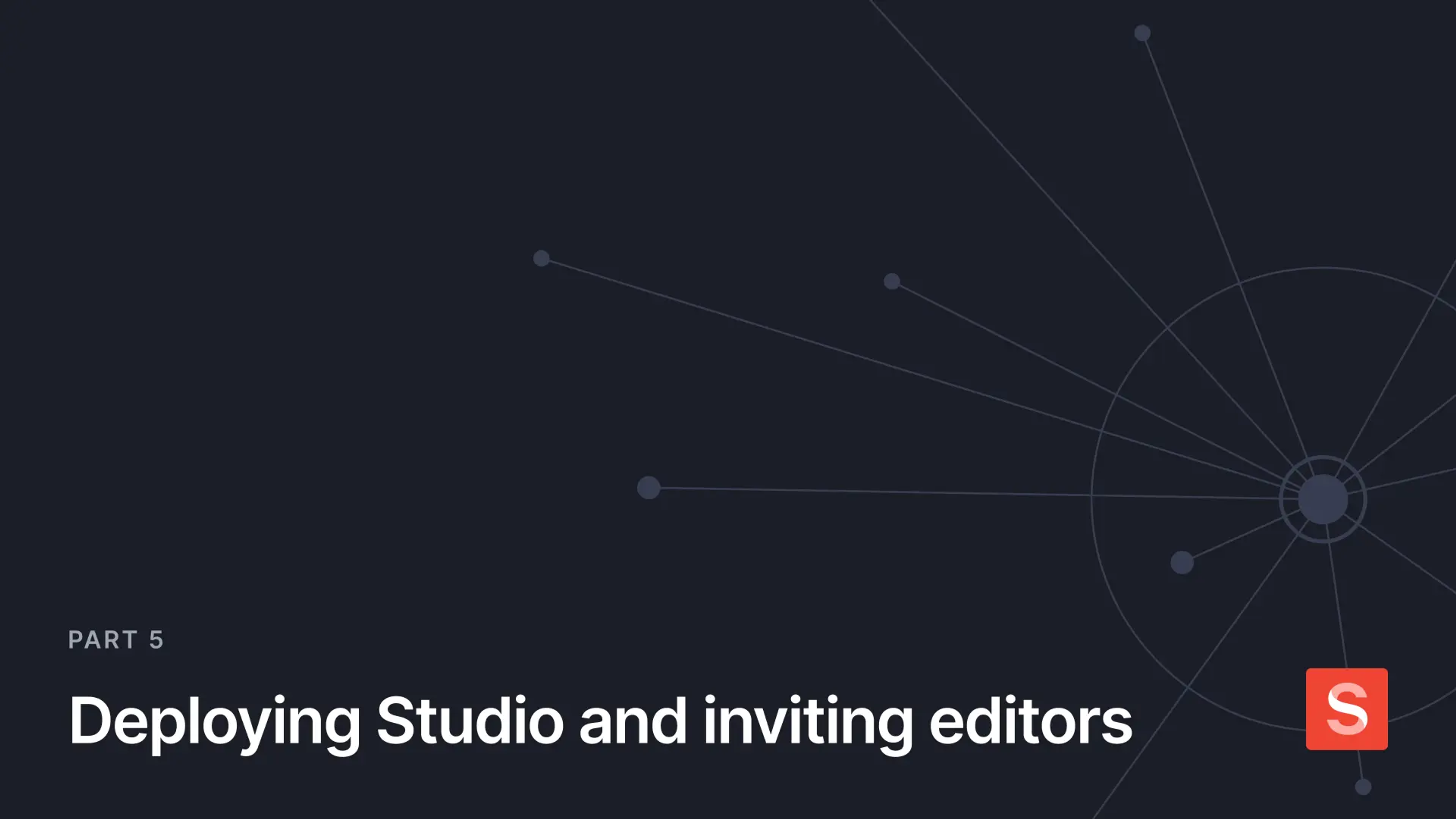
1Deploy your Studio with Sanity
In your Studio directory (studio-hello-world) run the following command to deploy your Sanity Studio.
npm run deploypnpm run deployyarn run deploybun run deploy2Invite a collaborator
Now that you’ve deployed your Studio, you can optionally invite a collaborator to your project. Navigate to your project in Sanity Manage, then select "Members".
They will be able to access the deployed Studio, where you can collaborate together on creating content.
Was this page helpful?