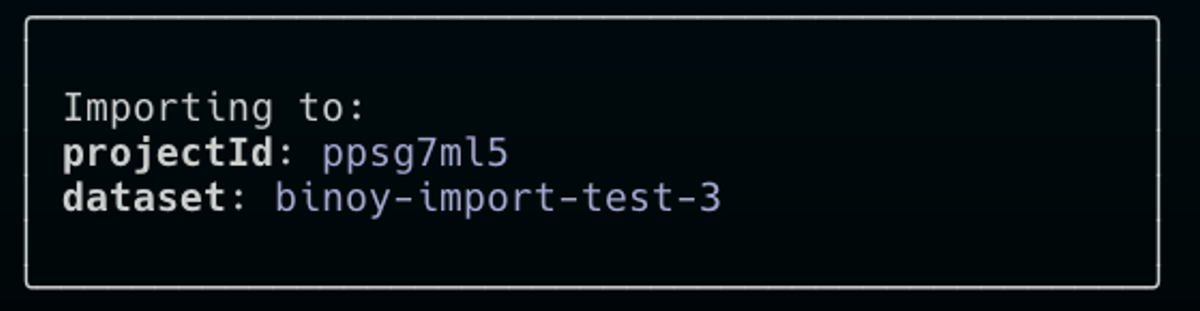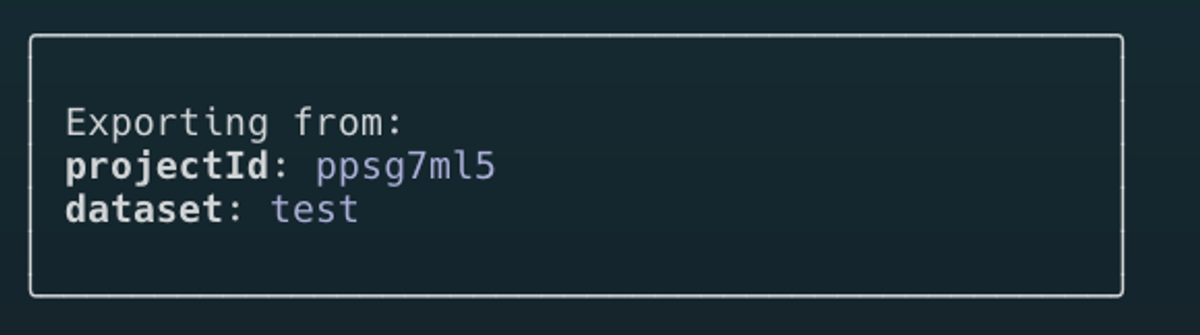Improvements and bugfixes
Published: November 14, 2023
v3.19.3
Sanity Studio
Installation and upgrading
Fresh install
To install and initiate a new Sanity Studio without installing the Sanity CLI globally, run the following command in the terminal:
npm create sanity@latest
pnpm create sanity@latest
yarn create sanity@latest
bun create sanity@latest
Upgrade
To upgrade an existing instance to Sanity Studio v3, run the following commands in the terminal:
# Go to the root folder of the installed Sanity Studio instance cd /sanity-studio/root-folder # Upgrade Studio to v3 npm install sanity@latest
# Go to the root folder of the installed Sanity Studio instance cd /sanity-studio/root-folder # Upgrade Studio to v3 pnpm add sanity@latest
# Go to the root folder of the installed Sanity Studio instance cd /sanity-studio/root-folder # Upgrade Studio to v3 yarn add sanity@latest
# Go to the root folder of the installed Sanity Studio instance cd /sanity-studio/root-folder # Upgrade Studio to v3 bun add sanity@latest
🐛 Notable bugfixes
- Makes field actions keyboard-accessible:
- Enables pressing the
Esc(Escape) key to discard a comment. - Fixes an issue where hovering over field actions (for example: Comments, AI Assist) when they're not visible would cause them to flicker.
- Enables pressing the
- Fixes an issue where nested Portable Editor input fields—Portable Text input inside an object that is inside another Portable Text input—would occasionally behave unexpectedly.
- When importing and exporting datasets with the
import datasetandexport datasetCLI commands, the output message includes information about theprojectIdand thedatasetin question.
Example: