Content Releases API
Programmatically manage Content Releases with the API and clients.
Content Releases allow teams to organize and schedule updates across multiple documents. Teams can plan, preview, and validate significant changes in advance, ensuring seamless and conflict-free content deployment.
This document explores interacting with Content Releases using Sanity's APIs. For details on using Content Releases in Sanity Studio, or customizing the experience follow these links:
This is a paid feature
This feature is available on certain Enterprise plans. Talk to sales to learn more.
Scheduled Drafts is also available
For teams on Growth or above plans, or that don’t need to schedule groups of documents to go out at once, the Scheduled Drafts feature is available.
APIs that interact with Content Releases require API version 2025-02-19 or later.
Releases and document versions
Releases are Sanity documents with a type of system.release. They contain information about the release such as the title, release type, and state.
Protip
Users of content resources and custom roles can restrict access for:
1. Editing documents in releases by using a filter like _id in path("versions.**") for any release or _id in path("versions.rA29bfjqa.**") for documents in a specific release.
2. Performing release actions such as creating, publishing and archiving releases by using a filter like _id in path("_.releases.**") for any release or _id == "_.releases.rA29bfjqa" for a specific release.
Releases and documents are connected by a document ID system similar to the drafts. syntax. For releases, document IDs start with the versions. prefix. For example, if a document with an ID of movie_70981 is published, has a draft, and exists in a future release, it could end up with the following versions:
- The published version:
movie_70981 - A draft version:
drafts.movie_70981 - A release version:
versions.<release-name>.movie_70981
Releases have an automatically generated name, not to be confused with the user-supplied title. This name matches the end of the ID. For example, a release name of rSC2jjcUJ results in an _id of _.releases.rSC2jjcUJ.
Release states
The current status of a release is known as the release state. Releases begin in the active state. This information is available on the state property in documents with a _type of system.release.
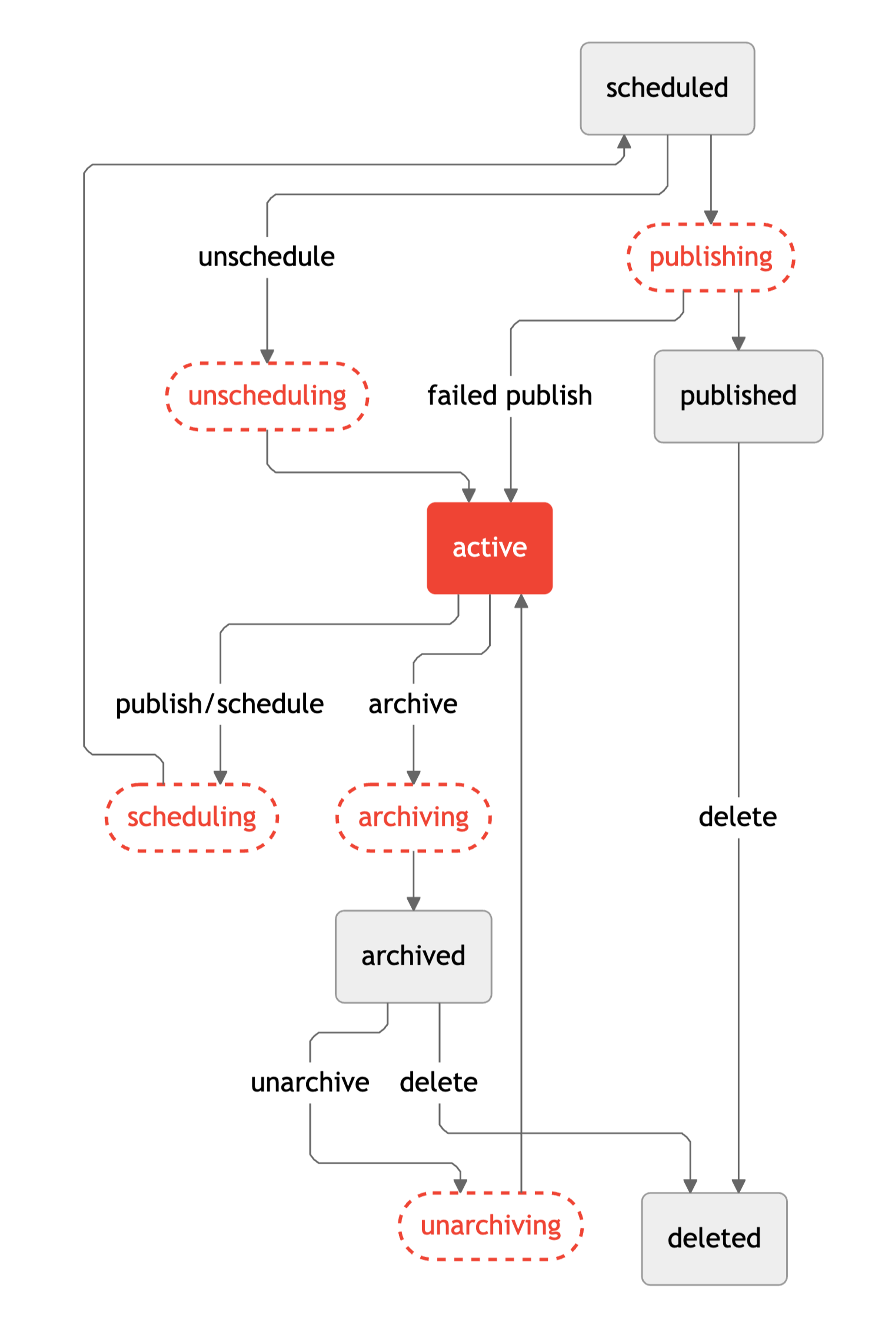
A release may have the following states:
active: The general state of a release that is not within one of the other states. This is the default state of a new release.scheduled: A state resulting from calling thesanity.action.release.scheduleaction on the release or scheduling the release in Studio.published: A state resulting from either calling thesanity.action.release.publishaction, publishing the release in Studio, or when a scheduled release is published due to reaching itspublishAttime.archived: A state resulting from calling thesanity.action.release.archiveaction or archiving the release in Studio.deleted: A state resulting from calling thesanity.action.release.deleteaction on an archived release or deleting the release in Studio.
Gotcha
When scheduled, any version documents that are part of the release will be locked. In order to mutate these documents, either in Studio or programmatically, the release must have a state of active.
Additional transient states exist to indicate the asynchronous points when releases move between states:
scheduling/unscheduling: Intermediate states that will exist when moving to/from thescheduledstate.archiving/unarchiving: Intermediate states that will exist when moving to/from thearchivedstate.publishing: Intermediate state that will exist before reaching thepublishedstate. Note that a scheduled release will also transition throughpublishing.
Even releases set for immediate publishing will run through the scheduling and scheduled states. Instead of staying there, they immediately move through to publishing. Keep this in mind if you listen for state changes on release documents.
Query releases and versions
Releases are Sanity documents and respect the existing query and mutation APIs. The guide below provides examples of querying and interacting with releases and their documents.
Additional resources
Actions API reference
Reference documentation for the Actions HTTP endpoint.
GROQ functions
GROQ queries can utilize the releases::all(), sanity::partOfRelease(), and sanity::versionOf() functions to retrieve release information.
@sanity/id-utils
This utility library helps parse and convert between the various Id formats.
Was this page helpful?