Array
Schema type for arrays of other types.
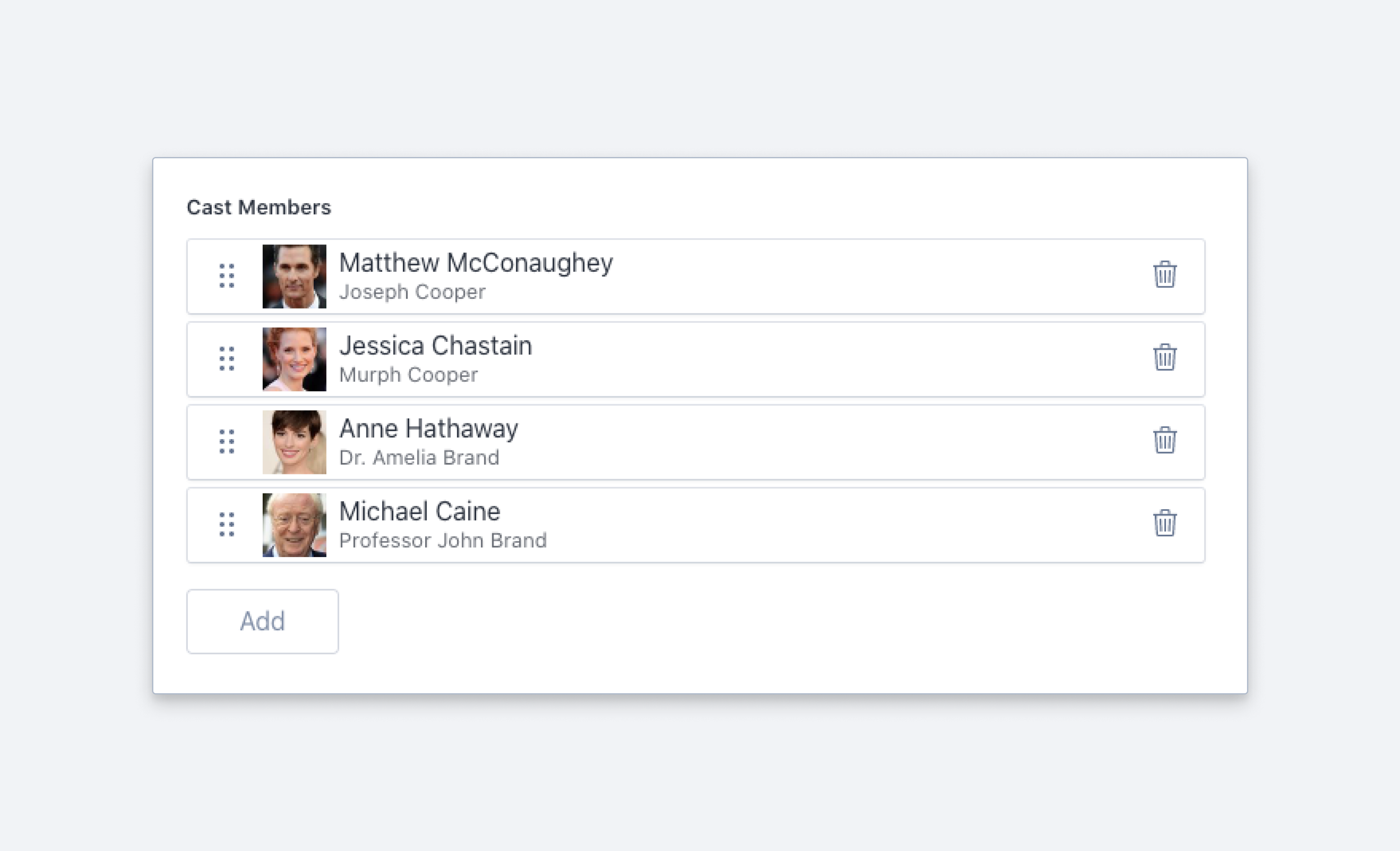
An ordered list of data. The of property specifies which value types the array may hold.
Properties
Requiredtype
Value must be set to
array.
Requiredname
Required. The field name. This will be the key in the data record.
Requiredof
Defines which types are allowed as members of the array.
title
Human readable label for the field.
If set to
true, this field will be hidden in the studio. You can also return a callback function to use it as a conditional field.
readOnly
If set to
true, this field will not be editable in the content studio. You can also return a callback function to use it as a conditional field.
description
Short description to editors how the field is to be used.
initialValue
The initial value that will be used when creating new arrays from this type. Can be either the literal array value or a resolver function that returns either the literal value or a promise resolving to the initial value.
components
Lets you provide custom components to override the studio defaults in various contexts. The components available are
field,input,item,preview.
deprecated
Marks a field or document type as deprecated in the studio interface and displays a user-defined message defined by the single required
reasonproperty.If you deploy a GraphQL API schema, this property will translated into the
@deprecateddirective.
Options
sortableboolean
Controls whether the user is allowed to reorder the items in the array. Defaults to
true.layoutstring
If set to
tags, renders the array as a single, tokenized input field. This option only works if the array contains strings.If set to
gridit will display in a grid.If the array uses the
listoption, it will display the values as a vertical list of checkboxes. Usegridlayout to place the checkboxes horizontally.listarray
Renders checkboxes for a predefined list of values.
For arrays of primitives the following formats are supported:
[ {value: <value>, title: <title>}, { … } ][ <value1>, <value2>, … ]
For arrays of objects the format is
[ {_type: <mandatory-object-type>, _key: <key>, /* optionally any fields that exist in <object-type>*/}, { … } ]Objects will be rendered using the object types preview config.
modalobject
Controls how the modal (dialog for array content editing) is rendered. Takes an object with
typeandwidthproperty.typecan bedialogorpopover,widthcan be'auto'or a number.Default is
{type: 'dialog', width: 'auto'}.insertMenuobject
Allows configuring the insert menu for array items with the following properties:
filter: boolean | 'auto'
Enable or disable filtering of types. Defaults to'auto'which will enable filtering automatically if more than 5 types are present.groups: arrayof group definitions{ name: string, title: string, of: string[] }
Groups allowable types for easier access.showIcons: boolean
Show or hide icons for types.views: arrayof view options:{name: 'list'} | {name: 'grid', previewImageUrl: function }
See examples further on in this article.
disableActionsarray
Accepts a list of actions that can be selectively disabled from the array inputs action menu. The available options are:
add– Removes the ability to add new items to the arrayaddBefore– Removes the "Add item before"-menu item from the array item menuaddAfter– Removes the "Add item after"-menu item from the array item menuremove– Removes the ability to remove items from the arrayduplicate– Removes the ability to duplicate array itemscopy– Removes the ability to copy items from the array
options: { disableActions: ['add', 'addAfter'] }
Validation
required()
Ensures that this field exists.
unique()
Requires all values within the array to be unique. Does a deep comparison, only excluding the
_keyproperty when comparing objects.
min(minLength)
Minimum number of elements in array.
max(maxLength)
Maximum number of elements in array.
length(exactLength)
Exact number of array elements to allow.
custom(fn)
Creates a custom validation rule.
Options Example
Example: Customizing the insert menu
The insertMenu option allows you to configure several aspects of the array input's insert menu. It accepts the following properties:
showIcons
Set to false to hide the icons for schema types.
{
insertMenu: {
showIcons: false,
}
}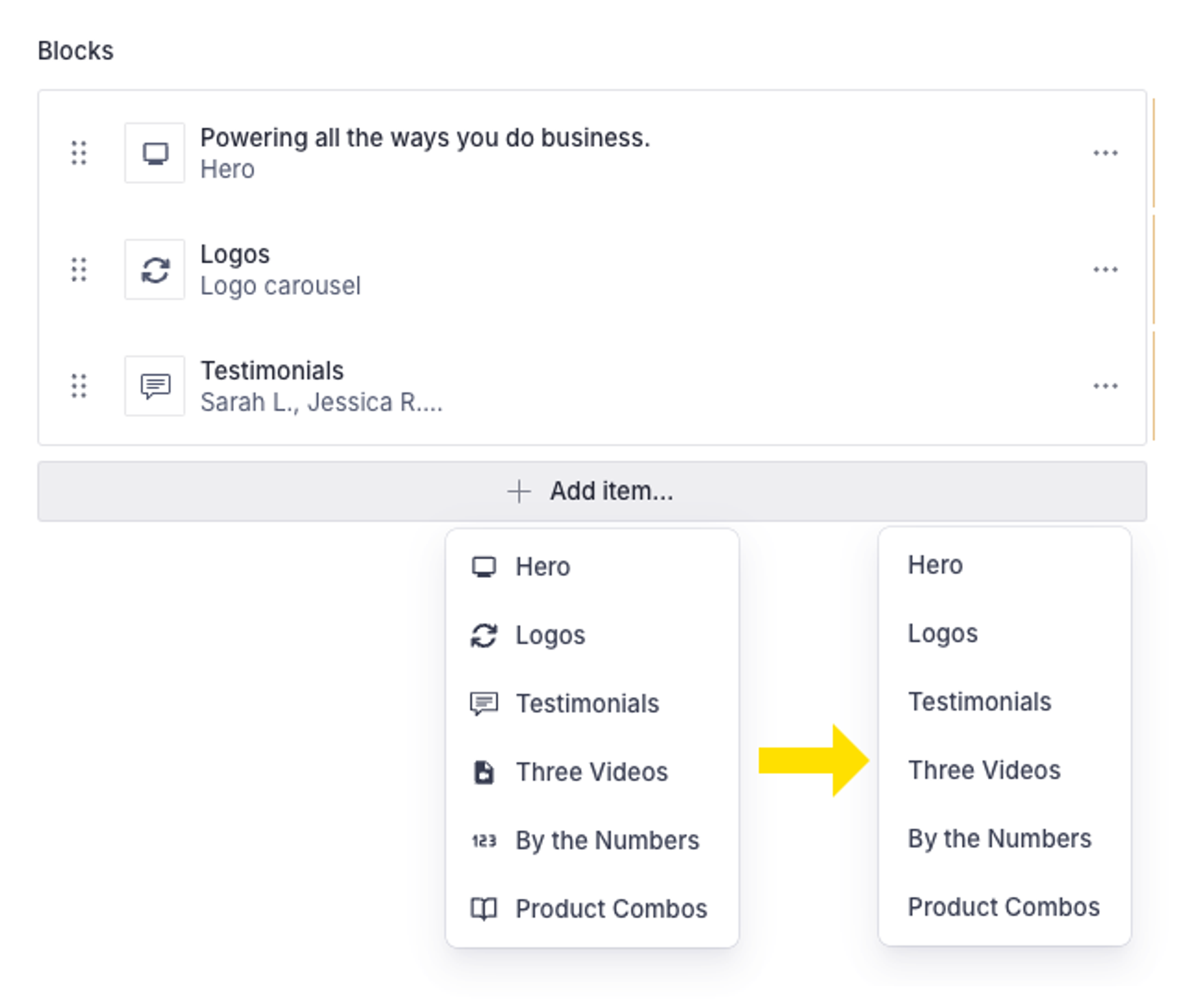
filter
Enable or disable filtering of available schema types. Can be set to true, false or 'auto' (default). When set to 'auto' filtering will kick in once the list of allowable types has five or more options.
{
insertMenu: {
filter: true,
}
}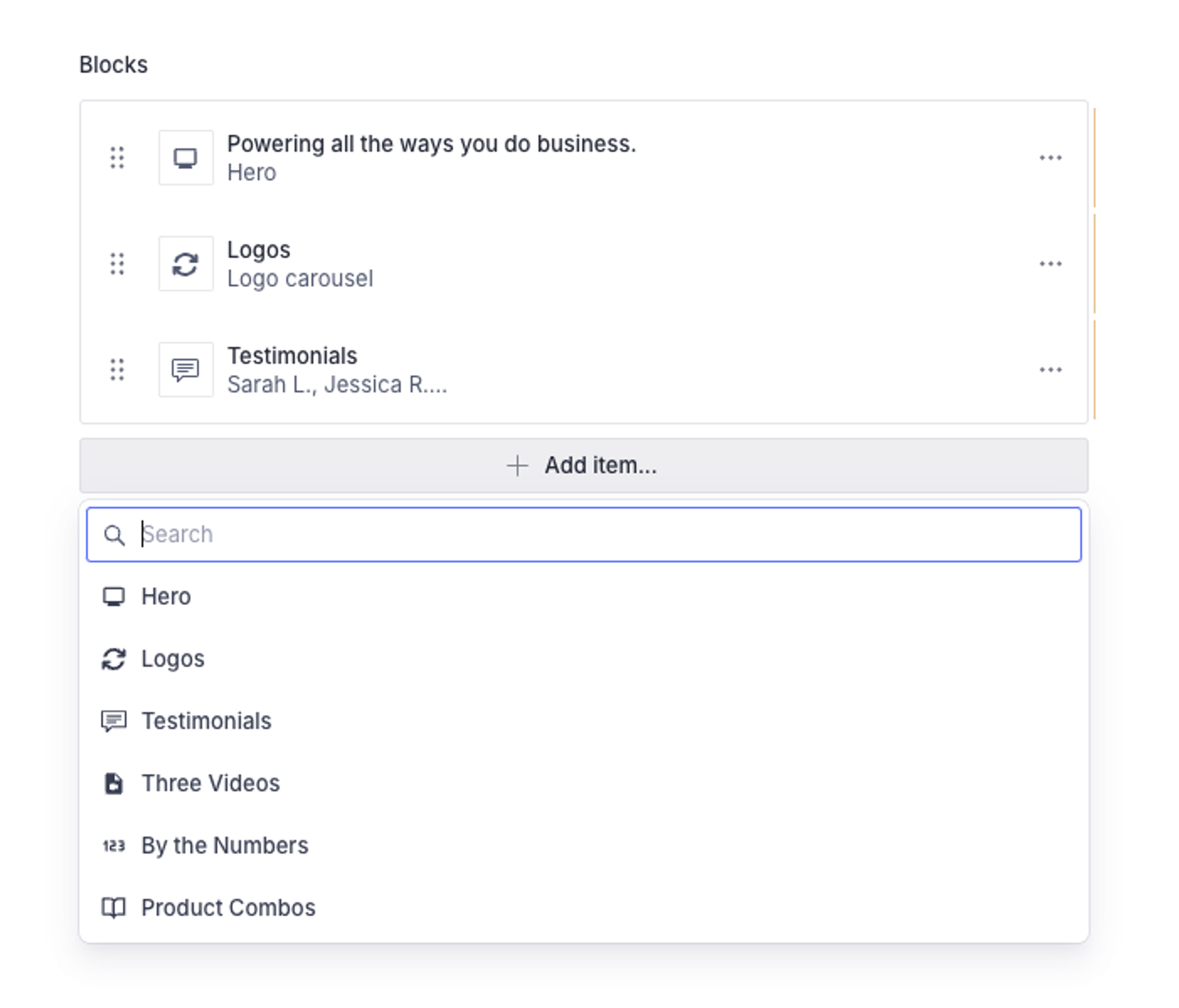
groups
Define groups of related schema types for improved findability.
{
insertMenu: {
groups: [
{
name: 'intro',
title: 'Intro',
of: ['hero'],
},
{
name: 'storytelling',
title: 'Storytelling',
},
{
name: 'upsell',
title: 'Upsell',
of: ['testimonials', 'hero'],
},
],
},
}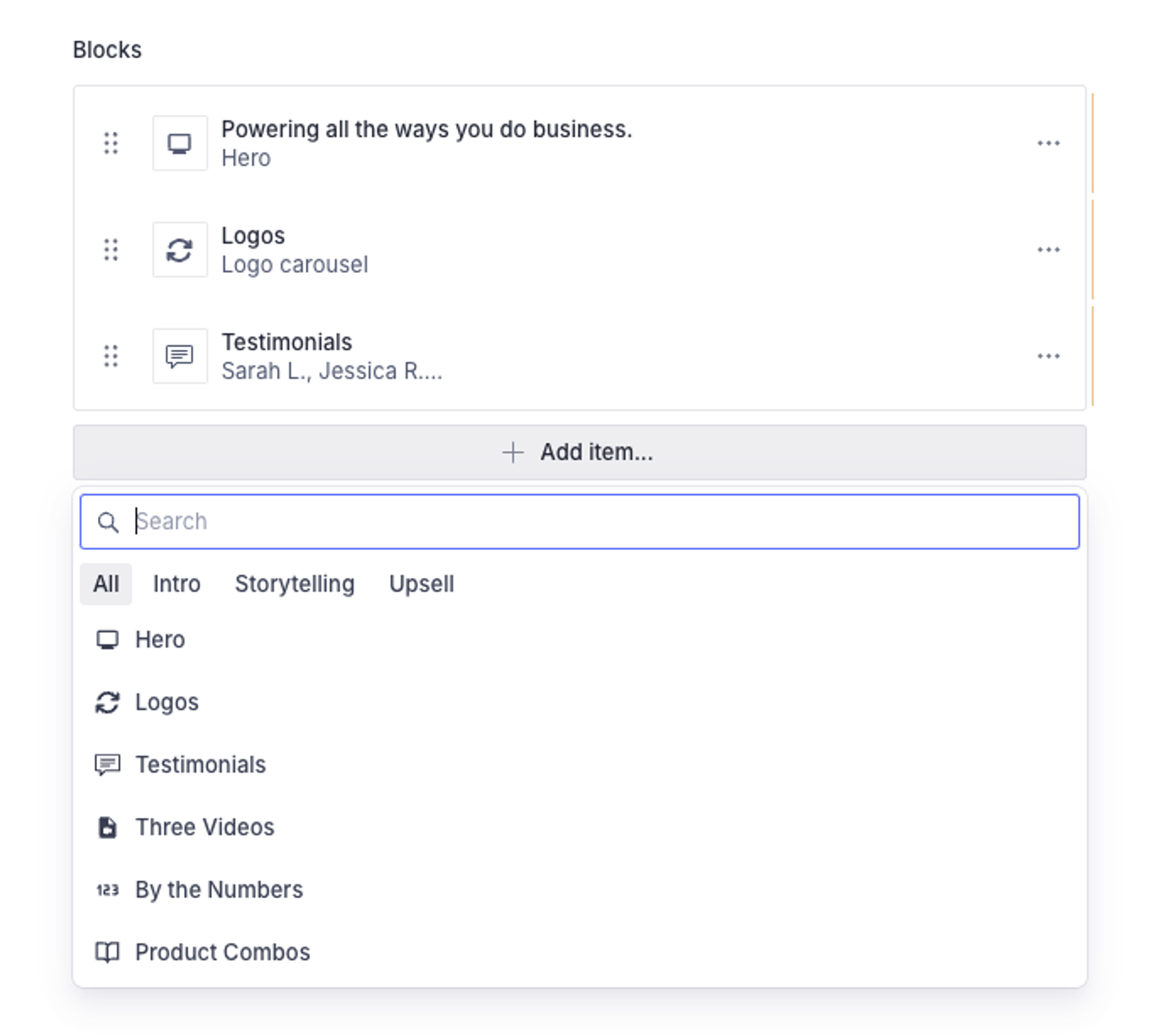
views
Allows for selecting between the classic select menu { name: 'list' } or an expanded grid view { name: 'grid' } with optional preview images for each type. If both are included, the first item in the array will be shown by default, and a button to toggle between views will be included.
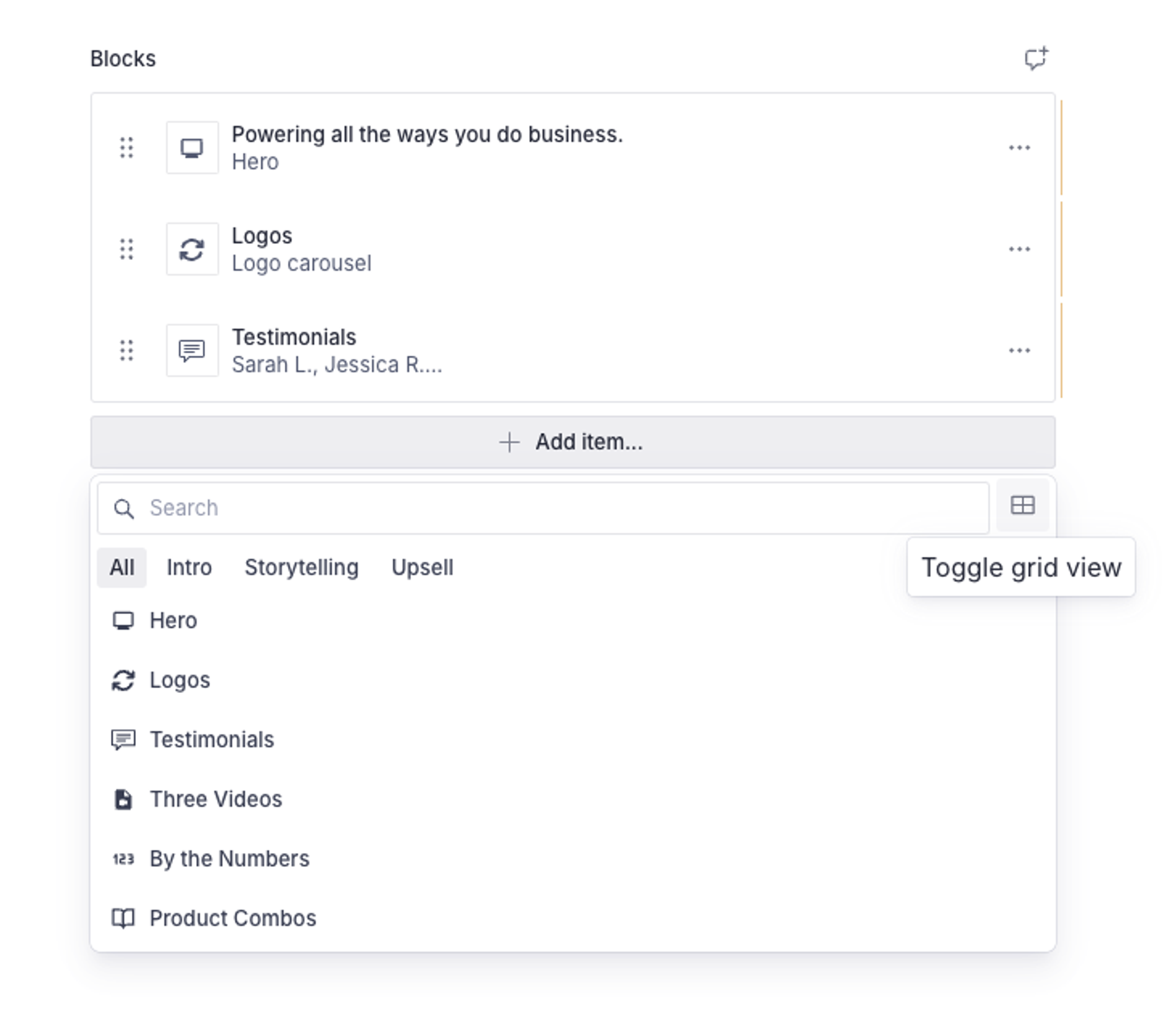
{
insertMenu: {
groups: [
{
name: 'intro',
title: 'Intro',
of: ['hero'],
},
{
name: 'storytelling',
title: 'Storytelling',
},
{
name: 'upsell',
title: 'Upsell',
of: ['testimonials', 'hero'],
},
],
views: [
{name: 'list'},
{name: 'grid', previewImageUrl: (schemaTypeName) => `/static/preview-${schemaTypeName}.png`},
],
},
}If previewImageUrl' is not defined, the icon associated with the respective schema types will be shown instead.
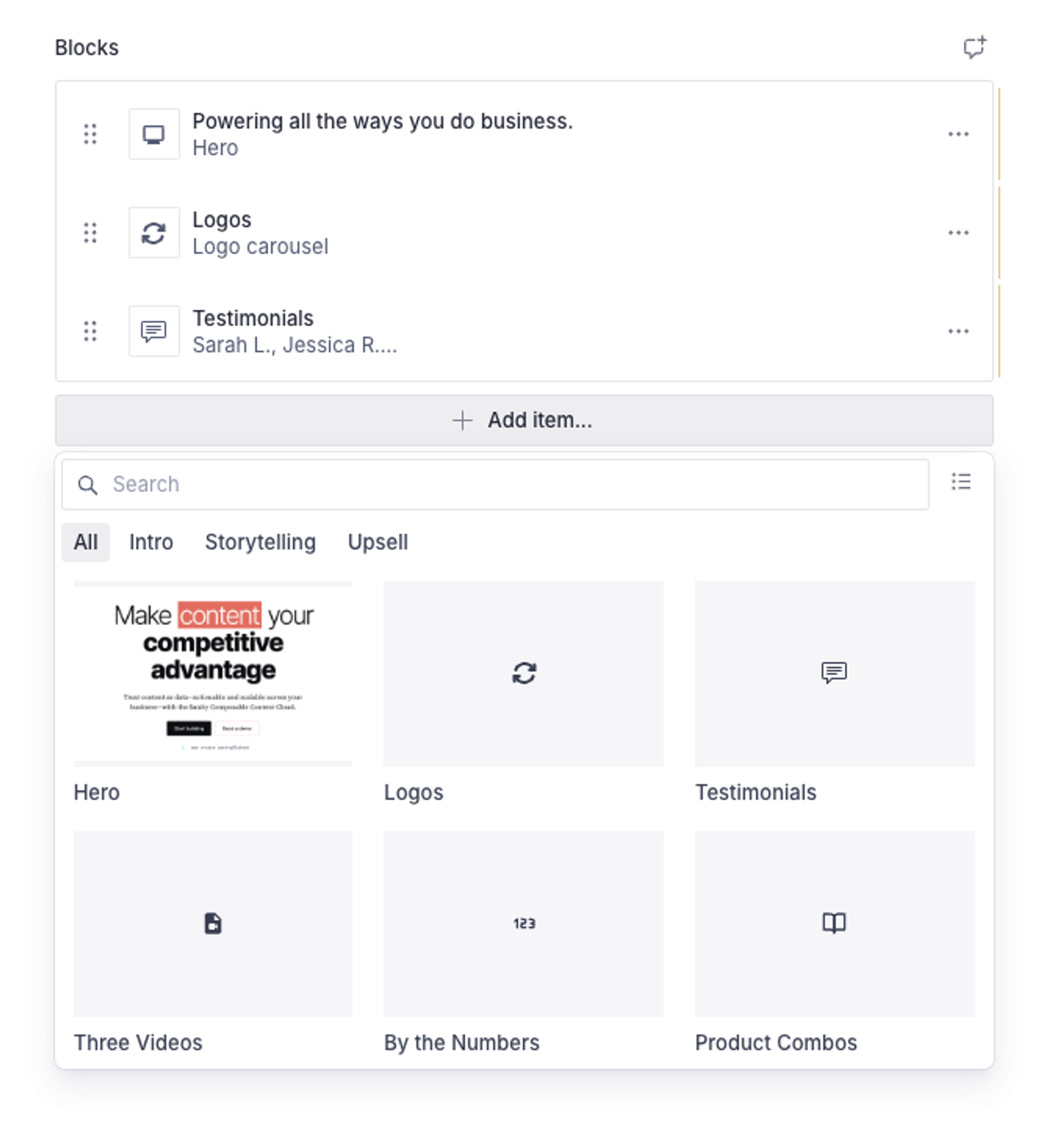
disableActions
Allows for selectively disabling and removing actions from the actions menu.
The following actions can be disabled.
add– Removes the ability to add new items to the arrayaddBefore– Removes the "Add item before"-menu item from the array item menuaddAfter– Removes the "Add item after"-menu item from the array item menuremove– Removes the ability to remove items from the arrayduplicate– Removes the ability to duplicate array itemscopy– Removes the ability to copy items from the array
{
name: 'someArrayField',
options: {
disableActions: ['add', 'duplicate'],
},
title: "Array you can't add elements to",
type: 'array',
of: [
{
type: 'object',
name: 'something',
title: 'Something',
fields: [{name: 'first', type: 'string', title: 'First string'}],
},
],
}A few things to note:
- These changes are only about UI affordances, and doesn't imply any form of write protection for the actual data. Items can still be added or removed to an array by sending mutations to the API.
- This affordance only applies to arrays of objects and arrays of primitive values. Not to portable text arrays.
- Disabling add will also implicitly disable addBefore and addAfter, thus disable inserting new items to the array entirely (although items can still be inserted via duplicate).
Additional Examples
Example: Array of strings
Vanilla, reorderable array of strings:
Input
{
title: 'Names',
name: 'names',
type: 'array',
of: [{type: 'string'}]
}API response
{
"names": ["Wilma", "Håvard"]
}Tokenized field (tags) is data-wise an ordinary array
Input
// Presented as a tokenizing tag-field
{
title: 'Tags',
name: 'tags',
type: 'array',
of: [{type: 'string'}],
options: {
layout: 'tags'
}
}API response
{
"tags": ["clever", "unexpected"]
}Example: Array containing both crew members and cast members
Both crewMember and castMember are custom types defined in our schema. In this example we want an array of employees to be able to contain both crew members or cast members. The resulting array will end up containing inline instances of the actual objects. Note that in a real world example, you may want this to be references to existing cast members or crew members.
Input
{
title: 'Employees',
name: 'employees',
type: 'array',
of: [{type: 'crewMember'}, {type: 'castMember'}]
}API response
[
{
"_key": "5ead6b7c7dcc55ae66d504e2d9bfeff5",
"_type": "castMember",
"characterName": "Mark Watney",
"externalCreditId": "53e7e85e0e0a266f9a0029aa",
"person": {
"_ref": "person_matt-damon",
"_type": "reference"
}
},
{
"_key": "8c1dd384a3ab34befbe5fdd93478fc8e",
"_type": "castMember",
"characterName": "Melissa Lewis",
"externalCreditId": "5466c78eeaeb8172820008e4",
"person": {
"_ref": "person_jessica-chastain",
"_type": "reference"
}
},
{
"_key": "76a7e8c2547ce445294c581564bc7d75",
"_type": "crewMember",
"department": "Camera",
"externalCreditId": "5607a946c3a3681218003eef",
"externalId": 1404244,
"job": "Helicopter Camera",
"person": {
"_ref": "person_john-marzano",
"_type": "reference"
}
}
]Example: Array of references
In this example, we want castMember and crewMember to be stored as separate documents, and our array should contain references to these documents instead of the actual data.
Input
{
title: 'Employees',
name: 'employees',
type: 'array',
of: [
{
type: 'reference',
to: [
{type: 'castMember'},
{type: 'crewMember'}
]
}
]
}API response
[
{
"_ref": "person_harrison-ford",
"_type": "reference"
},
{
"_ref": "person_ridley-scott",
"_type": "reference"
}
//...
]Example: Array of both references and non-references
Arrays can contain mixed types – subject to the second limitation identified below. This includes mixing references and non-references (e.g., objects).
Let's consider the previous example once more. This time, we want castMember to be stored as a separate document that our array should reference, while crewMember is a type where we want to store an inline instance of the actual object.
Input
{
title: 'Employees',
name: 'employees',
type: 'array',
of: [
{
type: 'reference',
to: [
{type: 'castMember'},
]
},
{type: 'crewMember'}
]
}API response
[
{
"_ref": "person_harrison-ford",
"_type": "reference"
},
{
"_ref": "person_ridley-scott",
"_type": "reference"
},
{
"_key": "76a7e8c2547ce445294c581564bc7d75",
"_type": "crewMember",
"department": "Camera",
"externalCreditId": "5607a946c3a3681218003eef",
"externalId": 1404244,
"job": "Helicopter Camera",
"person": {
"_ref": "person_john-marzano",
"_type": "reference"
}
}
//...
]Notice that {type: 'crewMember'} is inside the of array but outside the reference.
Protip
Looking to query an array of mixed references and non-references? You could specify what to return from each _type in the array (e.g., crewMember, castMember, etc.) using projections, but you can also distinguish between references and non-references and either return the inline instance of the object or return the referenced document.
*[] {
'employees': employees[] {
_type == 'reference' => @->,
_type != 'reference' => @
}
}Example: Predefined strings
Sometimes you need an array of strings presented as a set of predefined values. By using the list option, the field is presented as an array of check boxes where the editor can toggle which strings are in the array. This handles the array as a set and the ordering is not defined.
Input
{
title: 'Category Set',
name: 'categorySet',
type: 'array',
of: [{type: 'string'}],
options: {
list: [
{title: 'Building', value: 'building'},
{title: 'Master plan', value: 'masterPlan'},
{title: 'Infrastructure', value: 'infrastructure'},
{title: 'Private Home', value: 'privateHome'}
]
}
}API response
{
"categorySet": ["building", "privateHome"]
}Example: Predefined objects
Input
{
title: "Example object list",
type: "array",
name: "example",
of: [
{
type: "object",
name: "inline",
fields: [
{ type: "string", name: "title" },
{ type: "number", name: "amount" }
]
}
],
options: {
list: [
{ _type: "inline", title: "Big amount", amount: 100 },
{ _type: "inline", title: "Small amount", amount: 1 }
]
}
}API response
{
"example": [
{
"_type": "inline",
"title": "Big amount",
"amount": 100,
"_key": "auto-generated-0"
},
{
"_type": "inline",
"title": "Small amount",
"amount": 1,
"_key": "auto-generated-1"
}
]
}Example: Unique values
A common use case is to only want unique items in an array. This can be enforced by adding a validation function and using the unique() method.
Input
{
title: 'Category Set',
name: 'categorySet',
type: 'array',
of: [{type: 'string'}],
validation: Rule => Rule.unique()
}API response
{
"categorySet": ["building", "privateHome"]
}Example: Custom sort order with custom component
While use a custom component to sort arrays in ways that don't match the data structure. This will only change how the items are displayed in Studio.
defineField({
name: 'someUserChoices',
type: 'array',
of: [
defineArrayMember({
type: 'aCustomObject' // or other types
}),
],
options: {
sortable: false,
},
components: {
input: CustomArrayInput,
},
}),import {ArrayOfObjectsInputProps, ArrayOfObjectsMember} from 'sanity'
import {useMemo} from 'react'
export function CustomArrayInput(props: ArrayOfObjectsInputProps) {
const {renderDefault} = props
const sortedObjects = useMemo(() => {
const value = (props.value || []) as WhateverYourArrayTypeIs[]
return value
.sort( // add a sort function for the arrays )
.map((entry) => entry._key)
}, [props.value])
const members = props.members || []
const membersByKey = members.reduce(
(acc, member) => {
acc[member.key] = member
return acc
},
{} as Record<string, ArrayOfObjectsMember>,
)
const sortedMembers = sortedObjects
.filter((key) => key)
.map((key) => membersByKey[key]) as ArrayOfObjectsMember[]
// Note the replaced `members` with `sortedMembers`
return <div>{renderDefault({...props, members: sortedMembers || []})}</div>
}Why is the _key?
When adding data with type: 'object' to an array, each item gets assigned a persistent and unique _key property. This is to ensure that each item can be addressed uniquely in a collaborative, real time setting. This allows one user to edit an array item while another user simultaneously reorders the array.
Gotcha
When using the initialValue property in Sanity Studio to initialize a field with a predefined array of objects, setting the _key property of those objects manually will not work.
This: { type: 'array', initialValue: [{_key: 'monday', day: 'Monday'}] }
Will result in this: [{_key: '<random string>', day: 'Monday'}]
Two Limitations
- Due to a limitation in the data store, arrays may not currently contain arrays. Solve this by wrapping nested arrays in objects.
- It is not possible to define arrays that contains both object types and primitive types. Arrays that hold values of primitive types (e.g. strings or numbers) cannot be addressed uniquely by a key in real time. As a consequence, when defining an array of primitive values, the content studio will switch to a simpler array input widget for editing. This simpler input widget will not be able to handle object types, which is why it is not possible to define arrays that contains both object types and primitive types. If you should ever need an array that contains both primitive types (e.g., strings) and objects (e.g.,
movie), you should instead create an object as an item in the array and give it properties that hold the primitive values.
This will not work:
{
type: 'array',
of: [
{
type: 'actor', /* This is an object type */
title: 'Actor'
},
{
type: 'string', /* Will not work! */
title: 'Actor name'
}
]
}This will work:
{
type: 'array',
of: [
{
title: 'Actor',
type: 'actor'
},
{
title: 'Actor name',
type: 'object',
fields: [
{
title: 'Name',
name: 'value',
type: 'string'
}
]
}
]
}Was this page helpful?