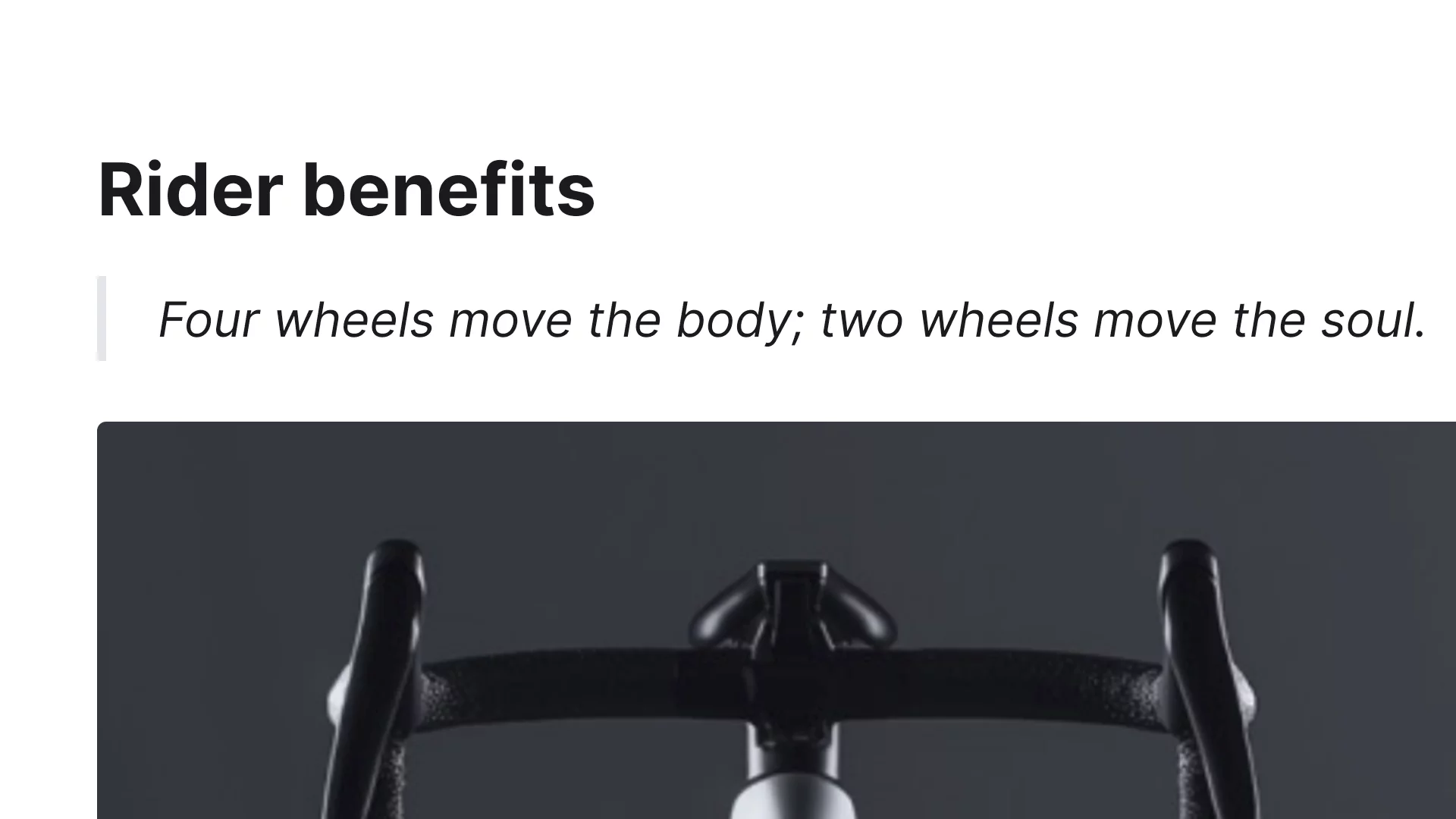How to use AI for writing a biography
AI can simplify and streamline the process of writing a biography by swiftly analyzing and organizing data, avoiding plagiarism, and improving narrative flow. Sanity Create, an AI-assisted writing tool, enhances this process further, offering features like contextual notes, collaboration, and a distraction-free writing environment.
Why use AI for writing a biography?
Using AI to write a biography can make the process easier and more efficient. AI tools can analyze and organize large amounts of data swiftly, saving you time on research. They can also help to avoid plagiarism by rephrasing content. With AI, you can create a consistently structured and well-written biography. The technology can also offer suggestions to improve the narrative flow and readability of your text.
How can Sanity Create help with writing a biography?
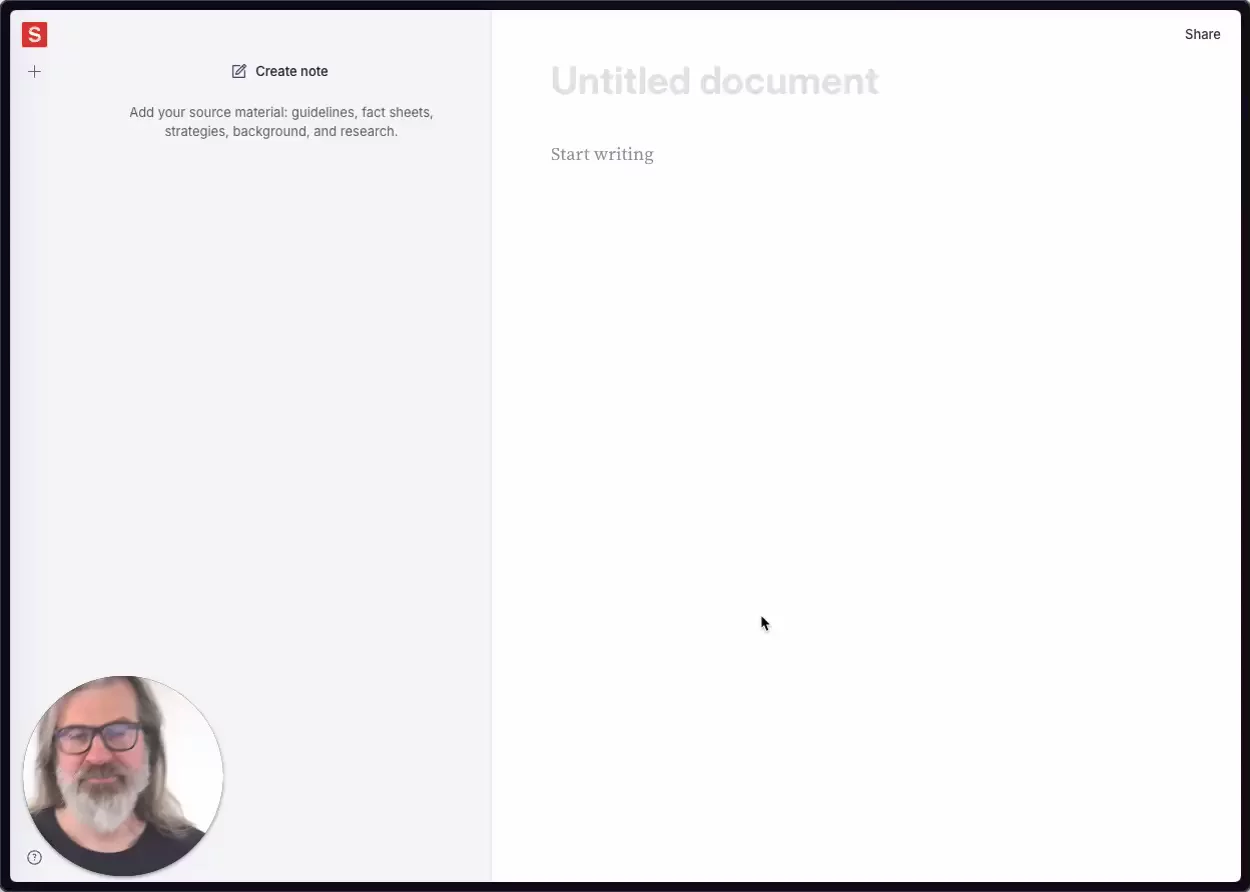
Sanity Create is a powerful AI-assisted writing tool that can greatly aid in the process of writing a biography. The AI technology embedded within Sanity Create can analyze large amounts of data swiftly, making the research process for your biography more efficient and time-saving.
One of the main ways Sanity Create can help is by allowing you to attach contextual notes to your document. These notes can include relevant research, biographical details, and any other important information that will help shape your biography. The AI uses these notes to generate content for your biography that is not only well-written but also relevant and accurate. You can learn more about the note-taking process in the Notes docs.
The AI in Sanity Create acts as a collaborator rather than just a simple text generator. It can help to flesh out ideas, expand on sections, and polish your writing to ensure it aligns with the tone and style of your biography. You can learn more about how to use the AI assistant in the Docs about AI assistant (Blip).
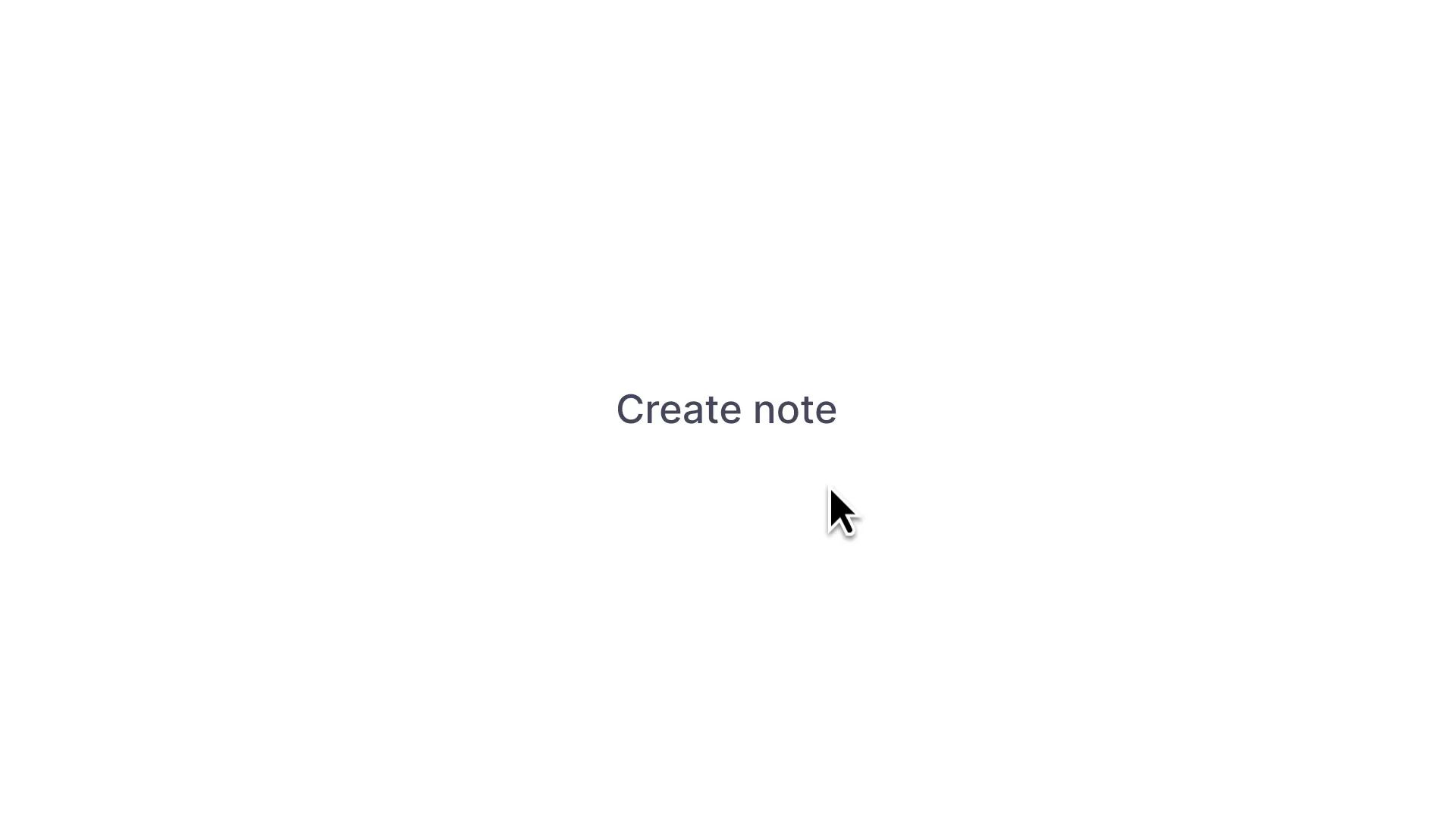
Sanity Create also allows you to create, save, and organize your documents effortlessly. The intuitive and distraction-free writing environment ensures you can focus on crafting the best possible biography. For more information on how to get started with Sanity Create, check out the Quick start guide.
The AI in Sanity Create also helps to avoid plagiarism by rephrasing content and ensures a consistently structured biography. It can also offer suggestions to improve the narrative flow and readability of your text.
However, it's important to remember that while the AI in Sanity Create is a powerful tool, it's not a replacement for your own insights and expertise. It's crucial to review, edit, and add your own perspective to the content generated by the AI. For more tips on how to use Sanity Create effectively, check out the Best practice guide.
In conclusion, Sanity Create is a valuable tool that can make the process of writing a biography more efficient and enjoyable. Whether you're a seasoned writer or a beginner, Sanity Create provides the tools and assistance you need to craft a compelling and well-researched biography.
5 top tips for using Sanity Create for writing a biography
Here are five top tips on how to use Sanity Create for writing a biography:
Contextualize Your Notes: The more relevant and specific your notes are, the better Sanity Create's AI can generate content that is accurate and tailored. Research thoroughly and take detailed notes on your subject's life, achievements, and personality traits. Attach these notes to your document to guide the AI.
Use the AI as a Collaborator: Remember, the AI is there to assist, not replace you. Use it to generate ideas, expand sections, and polish your writing. However, always make sure to review, edit, and add your personal insights to the content generated by the AI.
Utilize the Ghostwrite Feature: Use the Ghostwrite option to generate new content based on your notes and existing text. This can be particularly helpful when you're stuck or need to flesh out a section of the biography.
Search for Relevant Notes: As your notes collection grows, use the 'Search for relevant notes' feature to quickly find pertinent information to your current writing context. This feature will save you time and ensure that you're not missing any important details.
Experiment with the AI: Use different prompts and note combinations to find what works best for your writing style and goals. The AI can adapt to different styles and tones, so don't be afraid to experiment and find the best way to utilize it for your biography writing process.