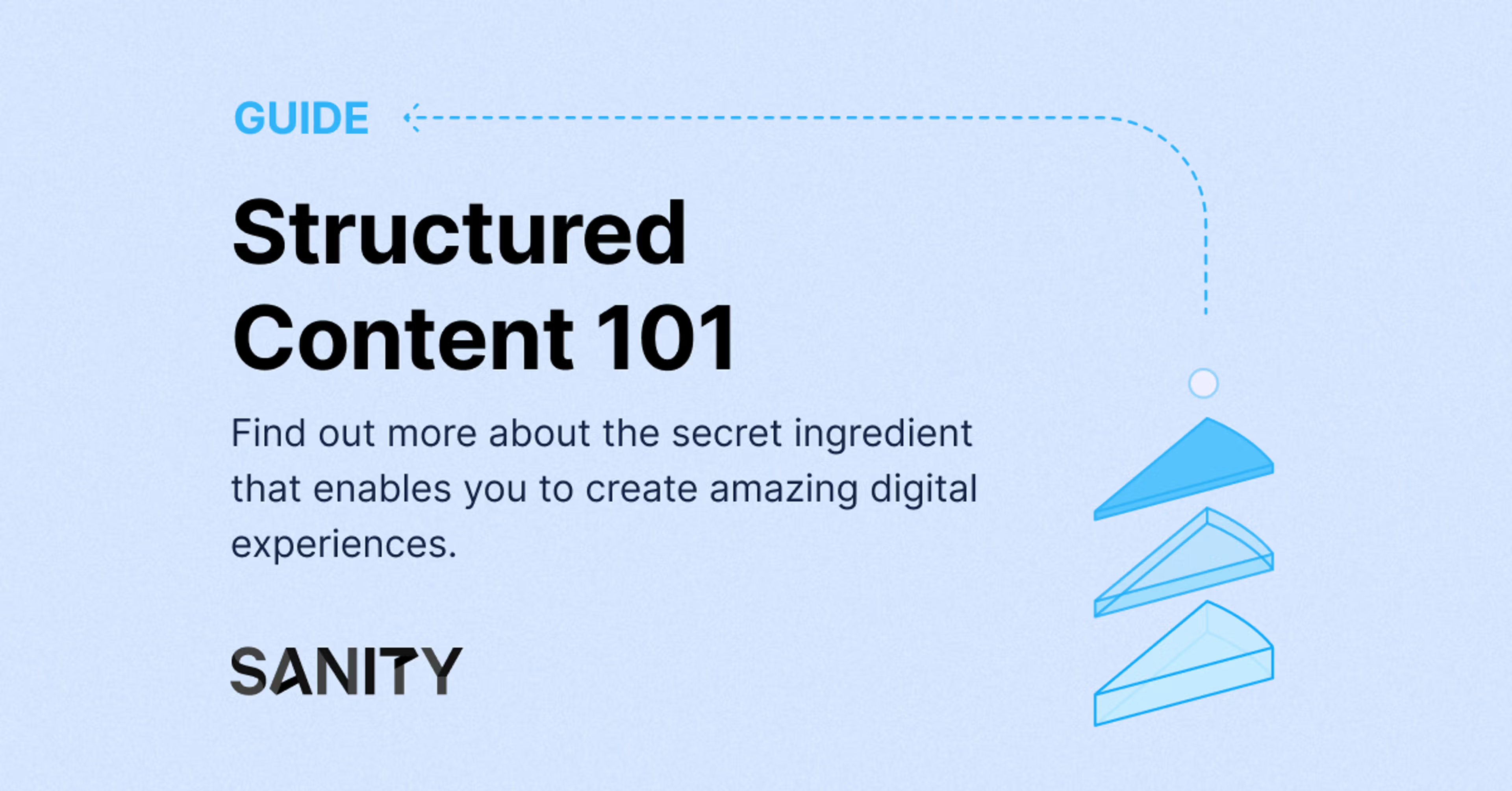
Structured Content 101
Carrie Hane
Principal Digital Strategist at Sanity
Last updated
Teams who deal with content are under more pressure than ever. You have to stay three steps ahead of the market, come up with bold new strategies, post more and better content, maintain multiple publishing channels, increase your efficiency, and reach new audiences.
Teams often start over when they change their goal, making things more complex. This takes up a lot of time and resources, and it’s not sustainable. Content modeling enables teams to create a flexible content foundation so they can achieve more ambitious goals at scale.
To understand the value of content modeling, imagine you want to cook a meal. You buy chicken thighs, tomatoes, kale, carrots, butter, and garlic. However, without a recipe all you have are ingredients. And while ingredients are important, they’re not a meal.
Creating content without a content model is like cooking without a recipe. It can be done, but the process will be more difficult and time-consuming, and the result will be a lot more uncertain.
That’s why we created this handbook as a reference point. We’ll start with a brief overview of content modeling: what it is and what it’s for. Next, we’ll help you understand why content modeling is so important for your team. Finally, we’ll give you the tools you need to get started and to document your content model.
Content modeling is the process of defining the types of content you need, the attributes of each one, and the relationships between them.
There’s a lot of content in your ecosystem: blog posts, web pages, products, white papers, videos, and images, to name a few examples. Content modeling enables you to assemble those disparate pieces of content into a centralized structure. That gives your content order, meaning, and purpose. It illuminates what that content is doing — and not doing — for your audience.
Today’s digital landscape has made content modeling a necessity. Users search for knowledge via more channels than ever before, and those channels are constantly changing. Businesses can’t afford to redesign their site every time user behavior shifts.
To avoid costly overhauls, organizations can no longer take an ad hoc or slapdash approach to content. They have to be systematic.
As an exercise, content modeling pushes your team to articulate and describe the key concepts you want to teach your reader about. You then break those concepts down to their constituent properties and plan how you’ll make them come to life.
At its core, content is meaningful information that is expressed through a medium for human use. Anything and everything can be content.
It’s any digital asset or piece of information that you create or use for your audience’s benefit. Content might include text, media assets like images or video, or metadata, user data, and product inventories.
Modeling content helps you find your content’s structure. Structured content is content that’s broken into its smallest reasonable parts. Those parts are then classified so that they’re understandable by humans and computers.
In other words, you open up the possibility of treating content as data. If you treat content like data, then it becomes easier to think about how to assemble and reassemble that data across your site. Unstructured content, by contrast, is unclassified and undescribed. It’s much harder to work with—both for your team and your audience.
A structured content approach decouples content from format. In other words, it turns content into LEGO bricks. Like LEGO, the “bricks” of content don’t change, but you can take them apart and put them together.
For example, the content used for a product listing can be reused in the body of a marketing landing page, newsletter, notification, or in printed flyers.
Structured content enables you to take a modular approach to your content so it can be easier to find, reused across interfaces, and ready for whatever technology trend comes next.
→ Learn more about structured content
Content operates inside of something called a “domain” or subject area. Essentially, your domain is the context of your organization and its content. It’s the thing your organization does and how the audience thinks about what your organization does.
Disneyworld, Dollywood, Legoland all operate within the domain of theme park. And Spotify, Apple Music, and Netflix operate within the streaming content domain.
Some teams like to create a domain model prior to content modeling. The domain model helps you articulate the concepts that you’ll represent via content, while the content model enables you to structure the content itself.
There are many reasons you might want to engage in a content modeling exercise, but here are a few.
Content is only as good as its strategic value. Ad hoc content creation makes it much harder to build a coherent content strategy. Content modeling gives strategists a centralized pool of information from which to orchestrate and curate new stories as needed.
Content modeling is a great way to foster a shared understanding of your online ecosystem. It allows everyone to get on the same page about the domain your organization is in, the value it brings to your audience, the channels through which that value is expressed, and the workflows that facilitate that expression.
By systematizing your content, modeling unearths insights and connections that might otherwise have gone unnoticed. For example, you might notice new relationships between concepts you’re trying to articulate, outdated perspectives on how the content is working across your site, or flaws in your content management system (CMS).
“Content debt” encompasses a variety of worst-case scenarios. Here are some of the ways it can manifest:
Content modeling prevents many of these problems from happening in the first place. If you’re thinking about your content systematically, then you’re getting ahead of content debt.
The short answer is yes, any time is a good time. The longer answer is that there are a few scenarios when content modeling is especially useful.
Although a wide variety of people can add value to a content modeling exercise, here are a few who should be involved.
Once you’ve figured out which stakeholders need to get involved, here’s how to convince them to participate.
First, emphasize that this process improves content creation, driving revenue and cost savings. Content strategy isn’t just an exercise in figuring out what to write.
The content engine powers the success of your business. Good content makes it easier for your sales team to sell. Content modeling is an important way to level-set before anybody starts putting pen to paper.
If your team has struggled with organizational silos, it’s useful to point out that content modeling can help with that too. Often, silos emerge when teams aren’t using a shared language to communicate. This is a helpful exercise to align priorities and improve communication.
Finally, content modeling leads to more efficient content operations. Potential stakeholders might express concern that modeling is too time-consuming, but reinventing the wheel every time you need a new product page takes even more time, and it’s much less enjoyable.
There are three main ways you can document your model.
| Document Type | Pros | Cons |
|---|---|---|
| Diagram | Clear visual representation of the content types and their relationships Legible to non-technical and technical stakeholders | Lacks technical detail needed to build the model Can be too conceptual for some stakeholders to grasp |
| Spreadsheet | Lists content types and attributes Granular detail on content structure | Difficult for non-technical stakeholders to understand Can become tactical too quickly |
| Data Schema | Necessary for building the model in the content technology product Enables developers to identify technical issues early | Illegible to non-technical stakeholders Can become tactical too quickly |
Since each of the methods has pros and cons, many teams use some combination of the three. For instance, it might be useful to start with a diagram before building out a spreadsheet. Developers can work in the CMS while meeting with content strategists to ensure their schemas map back to the diagram and vice versa.
In an ideal scenario, a team will start with a diagram, document the structure in a spreadsheet, and then build the schemas in the CMS. This allows the model to become a strategic asset that can be referred to time and again.
With the Sanity schema, we’ve tried to make it easy for developers to add, change, and remove fields in their content model. Modeling in the schema allows you to work with code from day one and maintain version control as you iterate. Content influences and stress-tests the shape of your model.
Our next chapter will cover how to create a content model. What are some common pitfalls? How do you build a model that’s future-proof? And how does content modeling help you think beyond a website or a page?
Our next chapter will cover how to create a content model. What are some common pitfalls? How do you build a model that’s future-proof? And how does content modeling help you think beyond a website or a page?