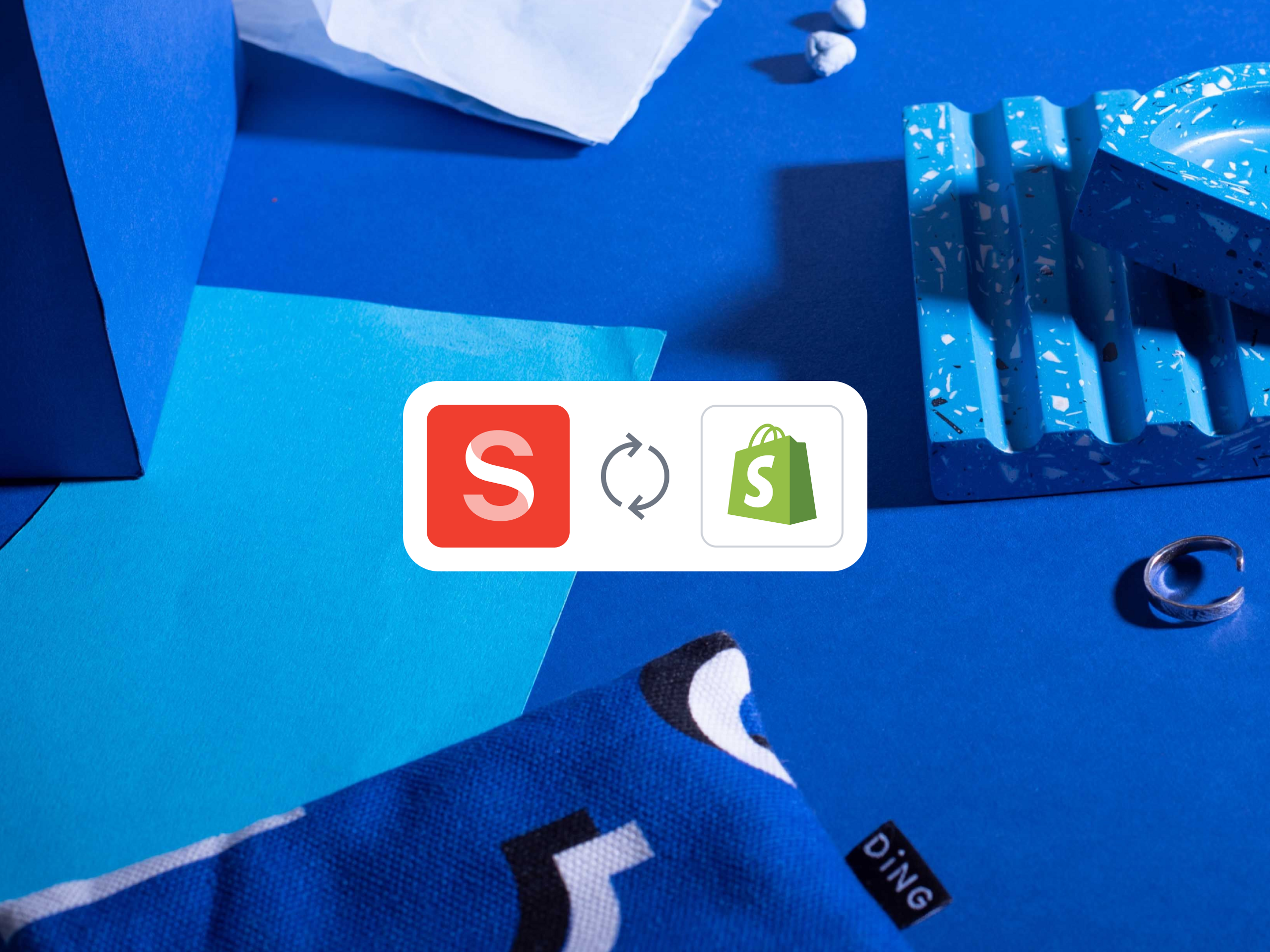
Sanity Connect for Shopify Online Stores
Kevin Indig
Growth advisor (ex Shopify, G2 and Atlassian)
Last updated
Google’s marketplace of billions of searchers and sellers is THE biggest revenue opportunity for merchants. A study from 2022 shows that SEO is the second most important revenue driver in e-commerce, right after direct traffic. On average, the top 1,000 e-commerce sites get at least 25% of their traffic from search engines.
SEO (search engine optimization) has many benefits such as brand awareness and traffic, but the most important for e-commerce is revenue. Fire Department Coffee, for example, 4x’ed revenue by optimizing its online store for search.
Compared to other acquisition channels for e-commerce, SEO provides a unique mix of scalability, sustainability, and cost-effectiveness. SEO is a channel that drives results even when budgets are tight.
Bonus: SEO doesn’t have to be overly complicated — you see results even without advanced techniques since most merchants don’t even do the basics.
This practical guide to e-commerce SEO teaches you:
E-commerce SEO is the optimization of a web store to receive more unpaid traffic from Google. The goal of optimizing online stores for search is to grow revenue. To achieve this goal, marketers use a set of strategies and tactics to increase their store’s relevance and popularity scoring from Google.
E-commerce SEO consists of four key areas:
Since Google has paid and unpaid search results — and billions of people searching every day — SEO has become a lucrative customer acquisition channel for all industries, especially e-commerce. Paid search, email, word of mouth, dark social, and organic social marketing are not part of SEO.

When people search for unbranded terms like “living room art” on Google, they indicate an intent to buy. There are a few reasons they may be searching: to understand which products can solve their problems, to compare different products, or for inspiration. SEO focuses on helping brands be visible to people searching for non-branded terms. That’s where the biggest opportunity is in e-commerce SEO because buyers haven’t yet made a choice about what to buy and who to buy from.
Other channels are much noisier. Direct traffic, for example, can be the result of an influencer campaign, brand awareness from advertising, or word of mouth. It’s much harder to understand where the traffic is coming from. Furthermore, SEO is a zero-sum game, meaning when one site wins another site loses. As a result, you can equate good search performance with more market share.
The main benefits of SEO are:
The essence of e-commerce SEO is understanding what keywords (search terms) are relevant for your business and what you can do to be as visible as possible in Google’s search results.
This is a 5-step process:
In Google’s search results, the first result gets disproportionally more clicks than the second result. The second result gets a lot more clicks than the third result, etc. Ranking at the top of the search results (#1) is the ultimate success in SEO.
A lot of marketers like to jump straight into SEO tactics. However, it’s important to first define the strategy for internal alignment, long-term planning, and clarity on how the puzzle pieces fit together.
By jumping straight into keyword research and content creation, you risk establishing unclear priorities and wasting time on projects that don’t drive results. Down the line, failing early is demotivating and erodes trust with managers, peers, and clients.
Instead, you should start with an e-commerce SEO strategy that:
The first step in creating an SEO strategy is defining what success looks like to you. If you don’t optimize with a specific goal in mind, you won’t know if you’ve been successful. The definition of success must follow S.M.A.R.T. principles: be specific, measurable, achievable, relevant and time-bound. For example, “grow monthly revenue from organic traffic by +15% (from $10,000 to $11,500/month) over the next 6 months.”
If you and your colleagues or clients look at a goal and can clearly say whether it’s met or not, the goal is specific. When you know the number that reflects success, the goal is measurable. When you can create a plan to get there, the goal is achievable. When the plan matters for the company, the goal is relevant. And when you can tell that you’ve met the goal, it is time-bound.
Once you define success, you can work on a plan to achieve it.
Google’s foundation is built around keywords: terms people use on search engines like Google. Keyword research, the process of finding relevant keywords to target, is one of the basic elements of SEO. Without target keywords, we can’t know what to optimize for.
Over the years, Google has become a lot better at understanding what searchers are truly trying to achieve with a search—in other words, the user intent. Technologies like Rankbrain, BERT and MUM help Google decipher what humans can intuitively grasp: implicit meaning. As a result, today’s best practice is to optimize for user intent instead of exact keyword matches.
User intent is the true goal someone is trying to achieve with their search. The intention behind a keyword is not always self-explanatory, especially when the keyword contains only one or a few terms. For example, someone searching for white sneakers could be interested in comparing different brands of white sneakers, evaluating whether white sneakers are a good choice, or looking for a place to buy white sneakers. One keyword, but at least three possible user intents.
To better understand user intent for a specific keyword, we can look at the types of pages Google ranks at the top and the features that Google shows. You might see a product landing page, category page, or blog article ranked at the top. By looking at these top results, we can see the types of pages we need to compete with.
SERP (search engine results pages) features are widgets that Google displays to augment search results with more information to help searchers reach their answer faster. Examples include map packs (indicating that people want to find local businesses), featured snippets (indicating that searchers are looking to answer a specific question) and image carousels (indicating people are looking for inspiration).
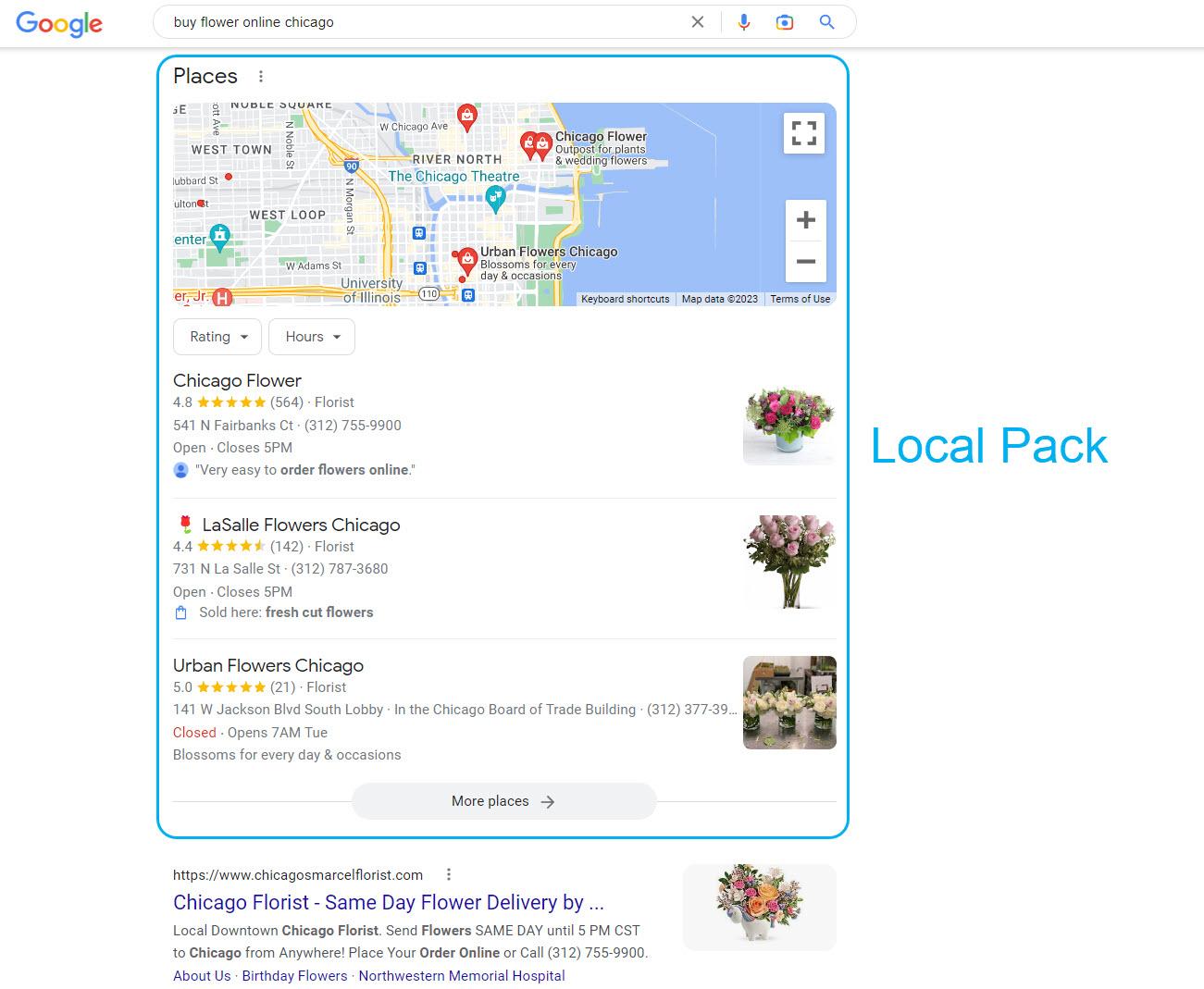
When researching target keywords, start with a list of seed keywords. Map them to pages, identify user intent, and then create content that fulfils their intent.
All you need to perform keyword research is access to Google Keyword Planer (free) or a third-party SEO tool to find new keywords and determine their search volume (how many people search for a term every month). You’ll export this information into a spreadsheet (Google Sheets or Microsoft Excel) with a list of target keywords and pages (product landing pages, category pages, or blog articles) you aim to create for them.
Step 1: Come up with seed keywords
The best way to get an initial seed keyword list is by looking at your products and thinking about what problems they solve for your customers.
Coming up with seed keywords is a creative process. You can’t do a lot wrong here. The only keywords you want to avoid are those with zero search volume, brand keywords (keywords that include your brand name), and keywords with no relationship to your business. Jot down some ideas on a list and iterate from there.
Step 2: Find related keywords
The second step is about expanding your list of seed keywords using free tools like Suggest Machine or Search Response. If you have access to paid SEO tools, even better!
There is no perfect number of keywords to optimize for. Start with 30-50 and go from there.
Step 3: Map keywords to pages
Once you feel your list is complete, assign each keyword to an existing or new page.
A single page can rank for many similar keywords that address the same user intent. The page ruffwear.com/collections/dog-harnesses, for example, ranks for 250+ keywords in the top 10 positions (see screenshot below).

Step 4: Create content or optimize the page
Once you have a final list of keywords, the next step is going after them by creating new content or optimizing existing pages. Most of the time, this new content will take the form of blog posts, but you can also create new category pages if you have a larger store.
Not all keywords need a new page. In some cases, you’ll already have blog articles, product pages, or category pages that can be optimized for target keywords.
Step 5: Iterate
Don’t get hung up on starting with the perfect list. Keyword research is an ongoing and iterative process that you might want to repeat every 3 to 12 months.
Use Search Console to find keywords that get a lot of impressions but few clicks to identify new potential keywords to build content for.
As part of an e-commerce SEO strategy, marketers should compare their company against competitors and look for differences.
Competitive advantages vary between the two basic types of online stores: aggregators (retailers) and integrators (brands). The key difference is aggregators provide a catalog of many brands and products, while integrators sell products directly to customers (D2C ) under one brand. Examples of integrators are Nectar and Marco Ice Cream. Examples of aggregators are matcha.com and carmats.co.uk.
Not every online store is the same. Businesses have different competitive advantages based on size, budget, product, market, people, and partnerships. Almost all business advantages transfer to SEO. Understanding your competitive advantages and the competitive landscape around you can significantly affect how quickly you can grow your organic traffic.
Competitive advantages can be measured with SEO metrics (which you can get from rank-tracking tools):
SEO is a set of standards that can be applied to your website in order to help search engines send you more traffic. You may set the strategy and identify opportunities for optimization yourself, but ultimately you will rely on other teams like design, editorial, and engineering to implement any suggested changes.
Once you understand your goal, competitive advantages, and weaknesses, you’ll understand where you need to invest and what resources you will need. Resources fall into three buckets:
A good SEO strategy has a clear definition of what’s needed for each bucket.
It’s important to remember that different types of sites demand certain types of resources. Aggregators, for example, tend to need more technical support from engineers because they’re typically larger sites that benefit from scale. Integrators, by contrast, tend to need more creative resources and writers to create content like blog posts or product descriptions to drive organic traffic.
Another important consideration is choosing the right tech stack — including your content management system (CMS). Engineers and designers might be able to get things done much faster using a flexible platform compared to a CMS that forces them to do things a certain way.
There are many ways to define Content Marketing. Some use it in the context of producing content for SEO, and others when creating marketing campaigns based on web content. In the context of this guide, we’ll use Content Marketing as a term to describe creating blog content for your business to drive organic traffic and sales.
The modern way to use blogs for content marketing is by creating educational and inspirational content. The goal is to drive organic traffic that converts into sales.
Case studies help potential customers evaluate your product in the eyes of someone who has already tried it. Case studies foster relatability and trust since a person or company has vouched for the experience with their name.
How-to’s and tutorials are the formats with the highest conversion potential since they’re front and centre of using a product. When writing a how-tom, make sure to describe each step in depth so customers can easily follow. Ideally, include pictures and videos to make consuming the tutorial even easier.
Buyer guides help users make the right choice when discovering a need to choose a new product or service. They start by describing a customer problem related to a category of products and finish by giving recommendations for how to make the buying decision.
Another form of buyer guide can be a comparison between two popular products that helps buyers understand the pros and cons of each.
Imagine, for example, that it’s winter and you need ear warmers. You search on Google and realize ear warmers come in different shapes and sizes. A buyer guide is exactly what you need to find the right ear warmers for you!
Trends in your industry can help customers stay up to date. An example would be the luxury clothing industry, which is moving from real to synthetic fur. This shift comes with many implications, from buyer experience to supply chain, that might be interesting for your customers to understand.
Influencer interviews are interesting because humans follow tastemakers to learn about their unique perspectives, opinions, and experiences. When conducting and publishing interviews, keep in mind not to cut them too short, but also keep them focused on a topic that might resonate with your audience, like “this year’s summer season fashion trends”.
Mind you, all these forms of content marketing also make for good email content.
Some sites choose to create content hubs for evergreen topics. While blogs are feeds of new content, content hubs cover topics that are timeless. Choosing a content hub over a blog can make sense when you have many evergreen articles about the same topic and want to string them together into one coherent experience.
Content hubs are especially valuable for complex purchasing decisions. One example is buying a mattress. There are many steps involved in choosing the right one, knowing how much to spend, and comparing different sizes and types. Instead of wrapping all of these questions into one long piece of content, it might make sense to split them into several articles, house them in a specific subdirectory, and string them together with “next” and “previous” buttons and an overview page that links to each article.
Though tools can’t solve problems for us, we can use a mix of (free) 1st party and (paid) 3rd party tools to get the information needed to grow SEO traffic.
The goal of this section is not to recommend one specific tool but to show you the full spectrum of SEO tools so you can make your own choice.
When it comes to e-commerce, the Google Merchant Center (GMC) can’t miss! It’s a direct line to Google’s Shopping graph and can significantly impact your representation and visibility in the search results. Adding products to the Merchant Center increases the likelihood of them showing up in Search, Google Images, Maps, Youtube and other surfaces. Best of all, Google Merchant Center is free.
Platforms like Shopify or BigCommerce will automatically connect your store to Google’s Merchant Center, but you can also upload a spreadsheet or product data manually. If Google encounters problems with your product feed, you’ll be notified in the Merchant Center. Providing data about shipping times, availability, price drops, and offers can lead to better-looking snippets in several Google properties.
To get free listings on Google, you need to meet Google’s policy for counterfeit, adult, alcoholic, and dangerous products. You can’t use gimmicky language, trick customers with fake URLs, or use sites that are under construction.
If your online store has a minimum of 50 reviews across all products, it’s eligible for product ratings on Google and can submit an XML file directly in the Google Merchant Center.
As a Merchant on Google with a GMC account, Google rates your e-commerce site based on Google customer reviews, aggregated performance across Google Shopping, and reviews on other sites. As a trusted seller, you’ll get a badge on your product listings that can increase clicks and rankings in Google Shopping.
Semrush, Ahrefs and Moz are the largest non-enterprise SEO tools that provide key features like rank tracking, competitor research, keyword research, backlink research and site crawling out of the box.
While Google’s free tools are very valuable, 3rd party SEO tools provide insights into your and other sites' SEO performance. You can define a list of keywords and track rank positions on a daily or weekly basis, which can inform your business's SEO priorities.
Semrush, Ahrefs, Moz & co also make it easier to crawl your site and find errors that Google might not report.
Google Search Console (GSC) is a fundamental SEO tool that every webmaster should install. GSC delivers first-party data like impressions, clicks and keyword ranks by page, country and device straight from Google’s search results.
The installation is simple:
After installation, Search Console takes about two days to collect enough data about your e-commerce site. You’ll also receive insights like whether you meet Core Web Vitals, technical errors, or whether Google can crawl, render, and index your site.
Schema markup can help Google better understand your site and lead to rich snippets, which can improve your click-through rate and increase the amount of traffic you get. Schema markup implementation can be tricky, but Google provides two free tools that validate your implementation and verify whether Google recognizes Schema correctly.
The first tool, the Rich Result tester, tells you whether Google recognizes schema that might lead to rich results in the SERPs. The second tool, the Schema Validator, tells you whether your Schema implementation was successful. As with the Mobile friendliness tool, you can copy/paste code into the tools or a URL.
Google Keyword Planner is a free keyword research tool from Google. Originally developed for Google Ads, it has been widely used by SEOs to get search volume for keywords and prioritize efforts.
Keyword planner returns search volume, CPC (cost per click), and keyword competitiveness when entering any term in any language.
Keyword Planner might not return data for long tail keywords (search queries with more than three terms) or product categories that are very new. Also, keep in mind that Google shows search volume ranges when you don’t run active campaigns, but it will show more exact values when the Google Ads account has credit card details and active campaigns.
Since a massive share of e-commerce happens on Amazon, you can use Amazon Suggest to come up with keyword ideas. The principle is the same as for Google Suggest: start typing a relevant term (could be a product or category) into Amazon’s search bar and see what suggestions come up.
Amazon’s (or Google’s) suggestions can help you understand what customers are looking for and what sub-categories are most popular.
Pinterest also provides a trends tool to help you understand demand in e-commerce.
The most popular crawler in SEO, Screaming Frog helps you find technical issues and insights. Unlike most SEO tools, Screaming Frog must be installed locally and uses your computer’s hardware resources.
It’s a very technical tool, but mastering Screaming Frog can surface powerful insights for your business, like broken links, orphaned pages, and problematic status codes.
Ryte allows you to pull all data from Google Search Console into one user interface and go beyond the limit of 1,000 rows when exporting directly from Search Console. The tool helps you find technical issues, changes in your ranks, and traffic trends based on Search Console data.
SEO is an iterative process across strategy, on-page optimization, technical optimization, link building and content marketing. Instead of getting it right the first time, the key to success is starting, learning, and refining.
When you do it well, SEO drives the majority of customer acquisition for your business at lower costs than any other channel. Since there are a finite number of search results, and the first few get the lion’s share of the clicks, SEO is a major competitive advantage.
Create seamless and connected experiences for your e-commerce that rank on Google users with Sanity and Shopify. Sign up today to unlock the full potential of your online store!