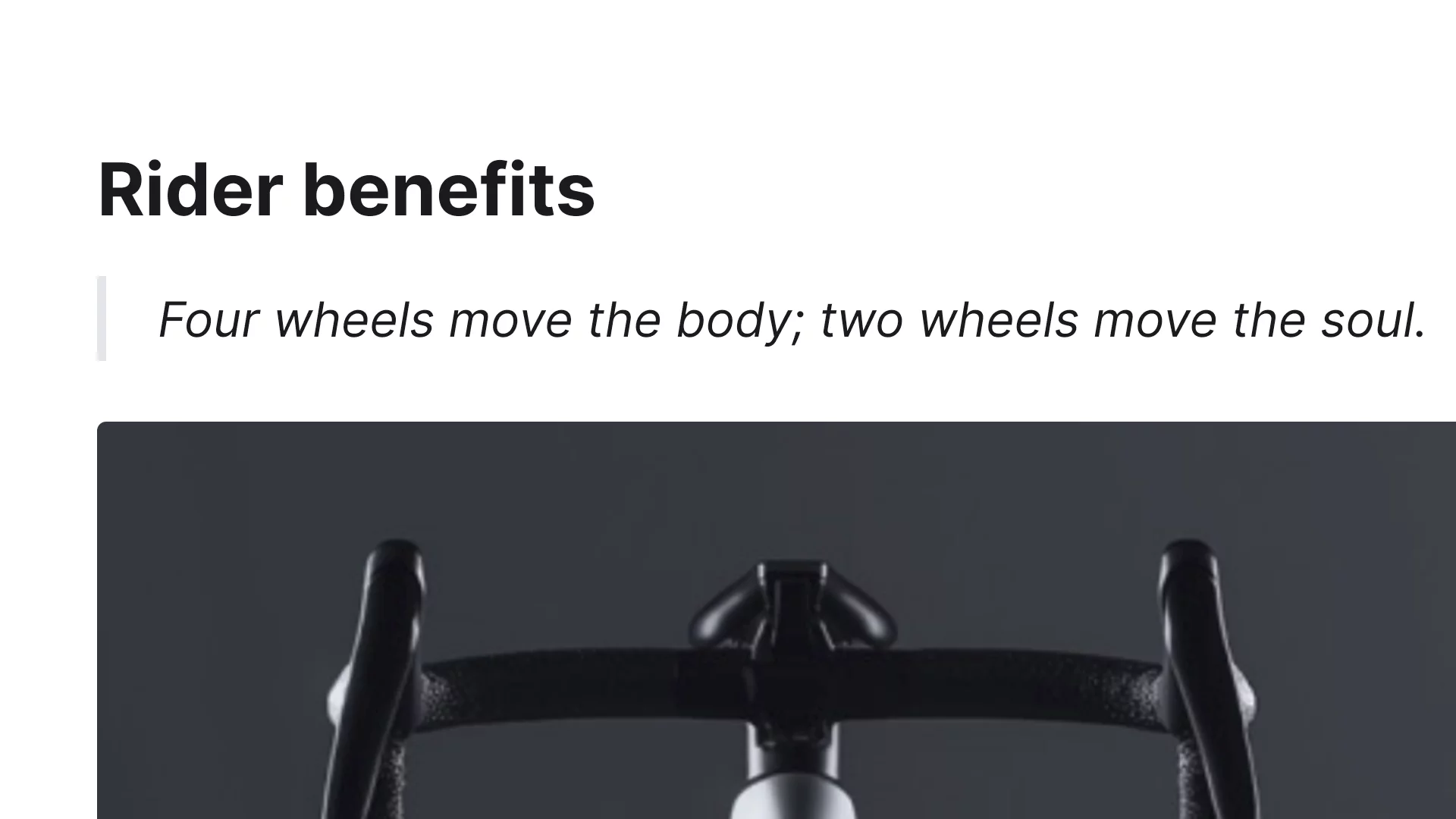How to use AI for Categorization
AI for categorization enhances data management efficiency and accuracy, handling large volumes of data and learning from experience. Sanity Create's AI-powered features, including an AI assistant and a notes system, streamline and automate the categorization process, reducing time and effort while improving accuracy.
Why use AI for Categorization?
Using AI for categorization can make data management more efficient and accurate. It automates the process, reducing human error and saving time. Unlike humans, AI can work continuously and handle large volumes of data. It can also learn and improve from experience, which enhances the accuracy of categorization over time. Customizability is another major advantage, as AI categorization models can be trained to meet specific needs.
How can Sanity Create help with Categorization?
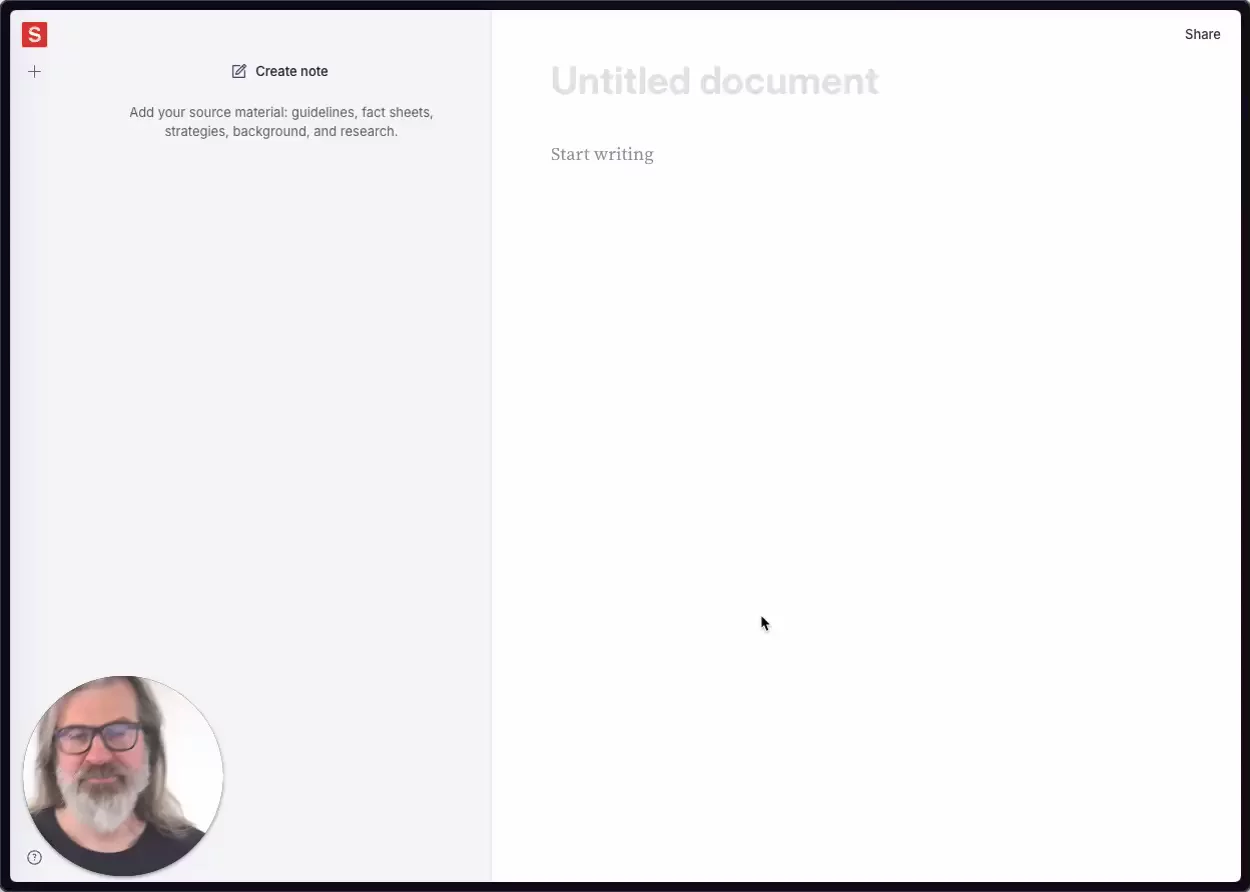
Sanity Create, with its AI-powered features, can be a powerful tool for categorization. Its AI assistant and notes feature can help you manage, organize and categorize your data efficiently.
One of the primary ways Sanity Create can assist in categorization is by utilizing its AI assistant, also known as the Ghostwriter. It can generate new content based on your notes and existing text, expand on ideas, refine and polish your writing, adapt to the style and tone specified in your notes, and importantly, incorporate facts and inspiration from your notes. This flexible functionality can be particularly useful when categorizing data or content, as it can help create clear and accurate descriptions based on the information provided.
Another crucial feature of Sanity Create that aids in categorization is its notes system. It's more than just a place for scribbling down thoughts or ideas. You can create context notes, fact notes, style notes, and inspiration notes. These categories can help you seamlessly organize your data, making it easier for both you and the AI assistant to navigate and understand the information. While creating your notes, you can even invoke the AI assistant to help refine or expand on a particular piece of context without disrupting your main writing flow.
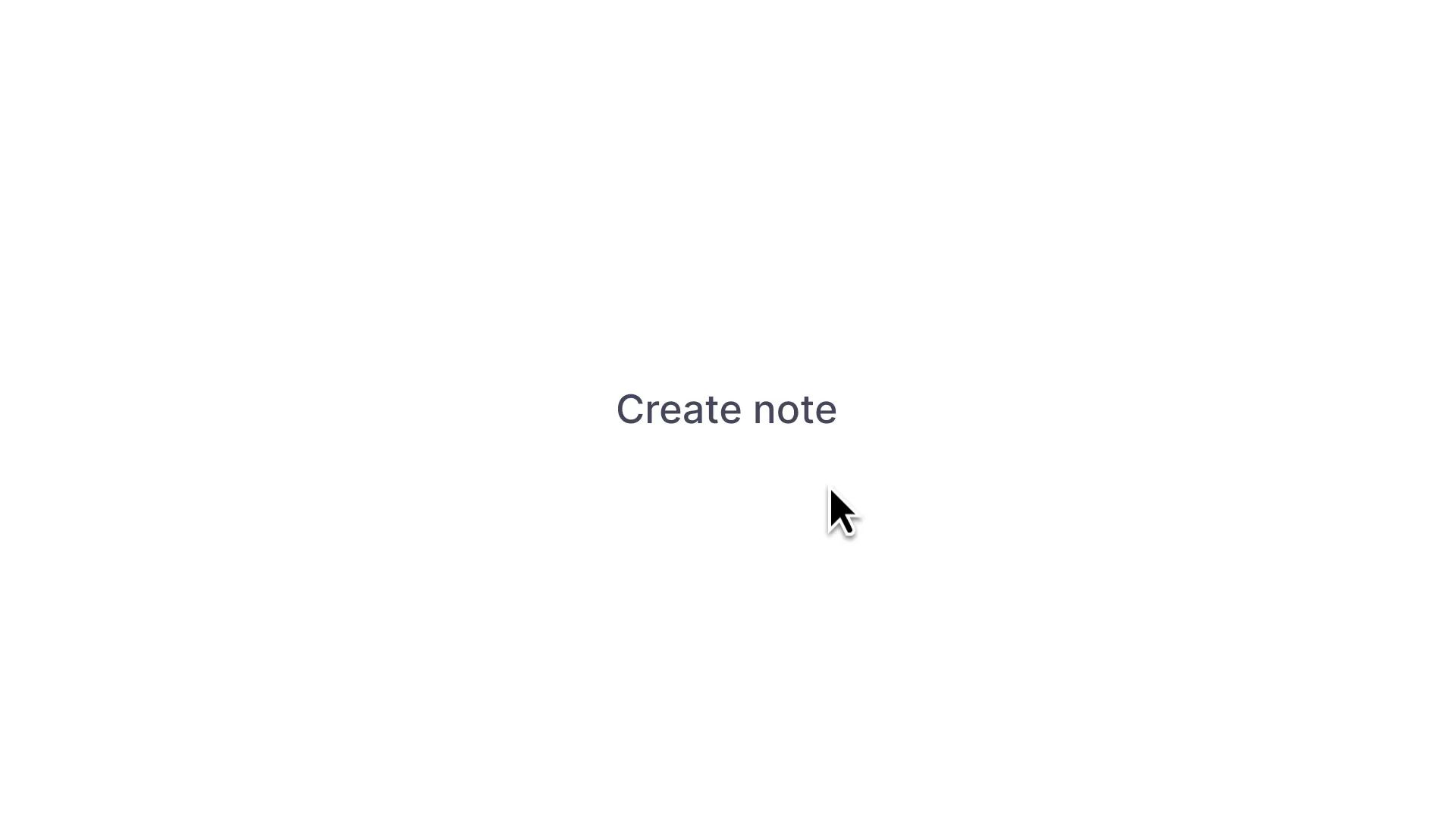
Sanity Create also provides a best practice guide to help you make the most of its features. It suggests that the more relevant and specific your notes, the better the AI can tailor its output to your needs. It also advises breaking down complex topics into smaller sections and using the AI to help flesh out each part. These practices can significantly improve the categorization process, making it more efficient and accurate.
To get started with Sanity Create, you can use the quick start guide. It provides an overview of the interface and guides you through the process of creating a new document, saving and finding documents, and using the document editor. It also provides a tour of the AI assistant and the notes feature, giving you a comprehensive understanding of how these tools can assist in categorization.
In conclusion, Sanity Create's AI assistant and notes feature, when used effectively, can greatly enhance the process of categorization. They offer a way to streamline and automate the categorization process, reducing the time and effort required while improving accuracy.
5 top tips for using Sanity Create for Categorization
Use AI Assistant: Leverage the power of Sanity Create's AI assistant, the Ghostwriter, to automate the categorization process. This feature can generate new content, expand on ideas, and incorporate facts from your notes into your writing.
Make Use of Notes: Utilize the notes feature for detailed organization. Sanity Create allows you to create context notes, fact notes, style notes, and inspiration notes. These can help you categorize your data efficiently, making it easier to navigate and understand.
Utilize the Best Practice Guide: Follow the best practice guide provided by Sanity Create. It suggests that the more relevant and specific your notes are, the better the AI can tailor its output to your needs.
Get Started with the Quick Start Guide: Use the quick start guide to understand the interface and learn how to create a new document, save and find documents, and use the document editor. It also provides a tour of the AI assistant and the notes feature.
Adapt and Refine: Remember that AI is a tool to enhance your work, not a replacement for human insight. Use it to streamline the categorization process, but always review, edit, and add your own insights and perspective to ensure the highest quality.