Add Inline blocks for the Portable Text Editor
Enrich your content and add inline blocks to your Portable Text Editor. This guide takes you from schema to query output
This developer guide was contributed by Saskia Bobinska (Senior Support Engineer).
There are many cases where we want to define specific inline content depending on a user’s country, device, or journey stage. There are ways to do this with variables in PHP and other frameworks. But inline blocks in Portable Text make more possible than the usual variables!
Did you know that you can, for example, dynamically load product prices depending on a user’s location, add any special offers that may apply to them, and add an icon that links to local vendors?
Here is how you can do it!
This uses V3 but can easily be implemented in V2 by using the fields etc. in the old way to define schemas.
Adding custom blocks to Portable Text
You might be familiar with how to add custom blocks for the Portable Text Editor by combining the type: 'block' with other object types like image.
import { defineType } from 'sanity'
export default defineType({
name: 'content',
type: 'array',
title: 'Content',
of: [
{
type: 'block'
},
{
type: 'image'
}
]
})Inline custom blocks - embed content directly into text
But did you know you can also implement inline blocks by adding the of property and an array of object types to the block object field definition?
Let’s say you wanted to embed a reference to an author in running text. Then, the schema definition would look something like this:
import { defineType } from 'sanity'
export default defineType({
name: 'blockContent',
type: 'array',
of: [
{ type: 'block',
of: [
{name: 'authorReference',
type: 'reference',
to: [{type: 'author'}]
}
]
}
]
})How will this look in the Portable Text Editor?
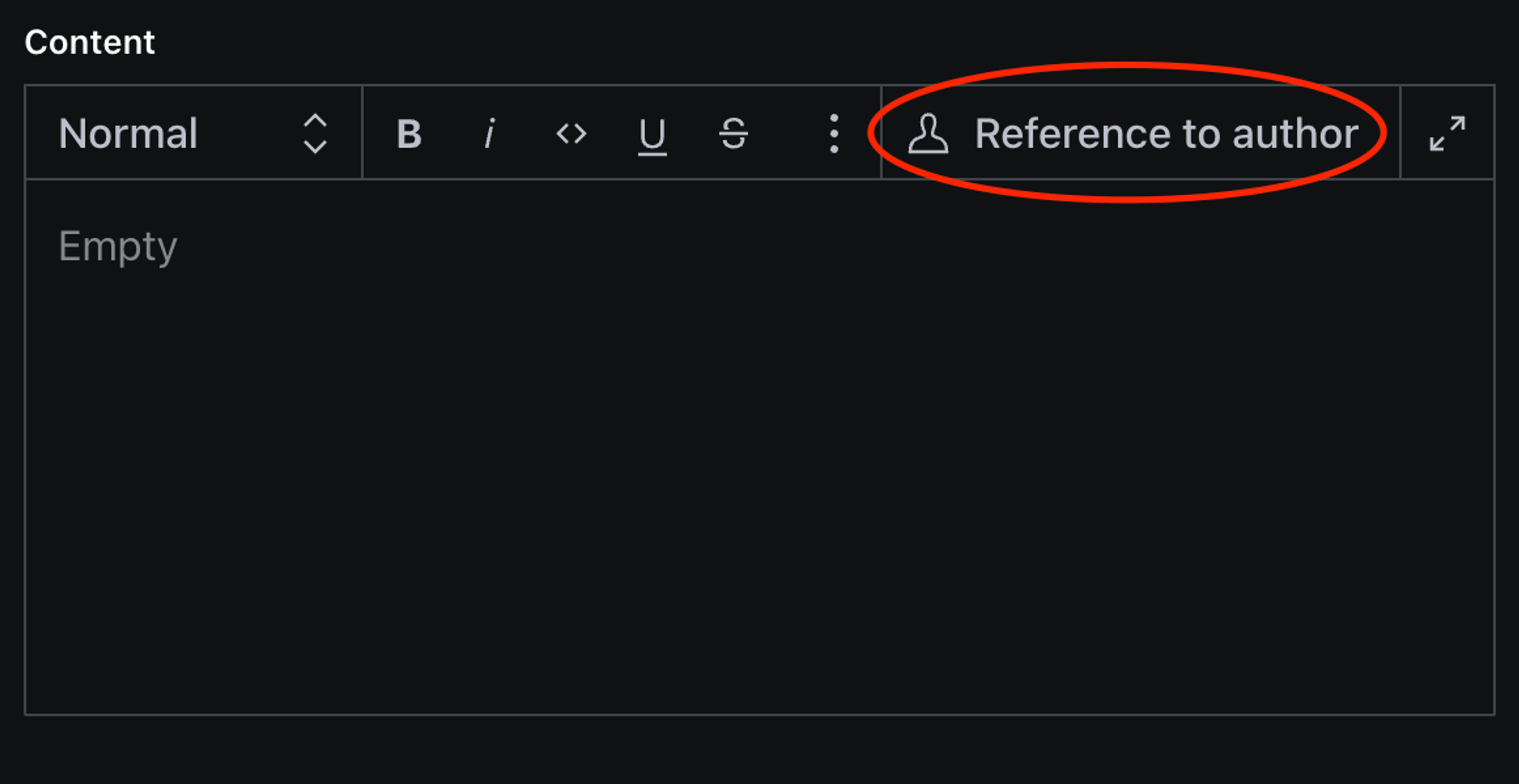
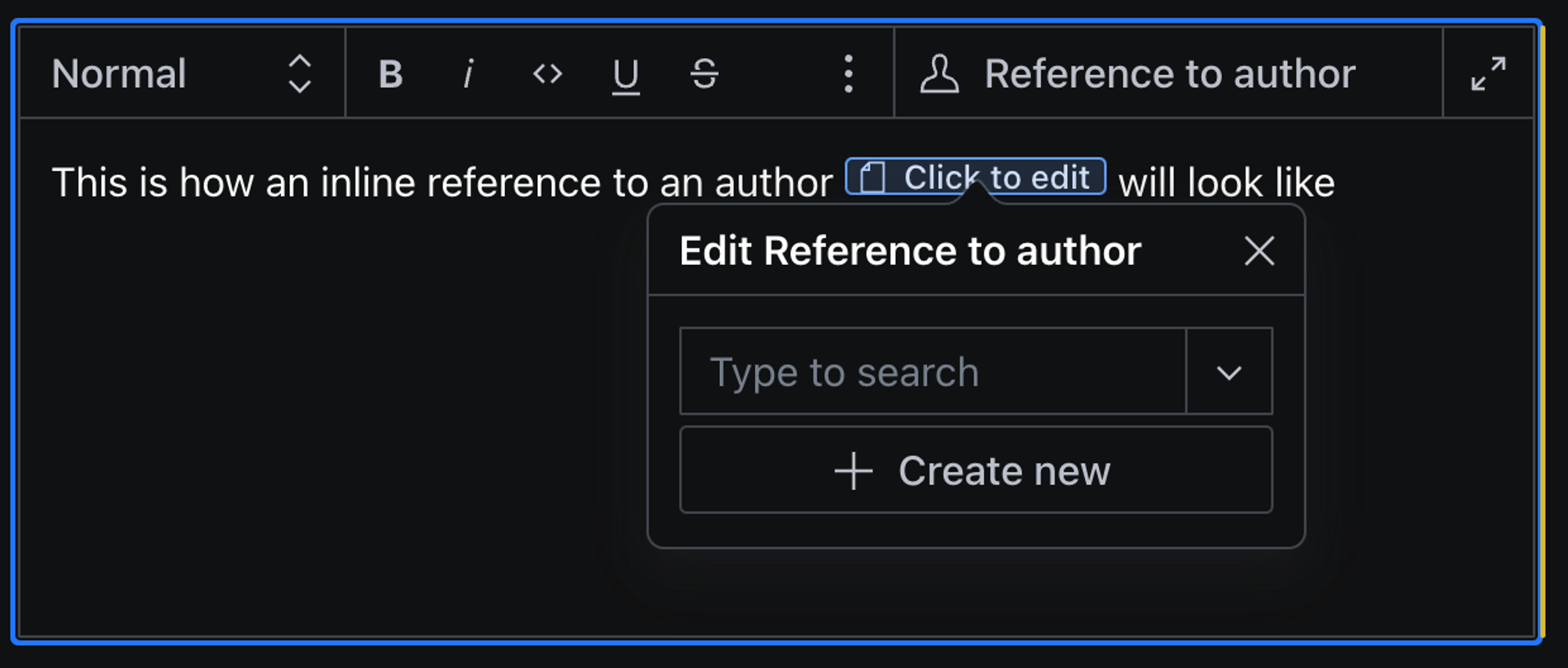
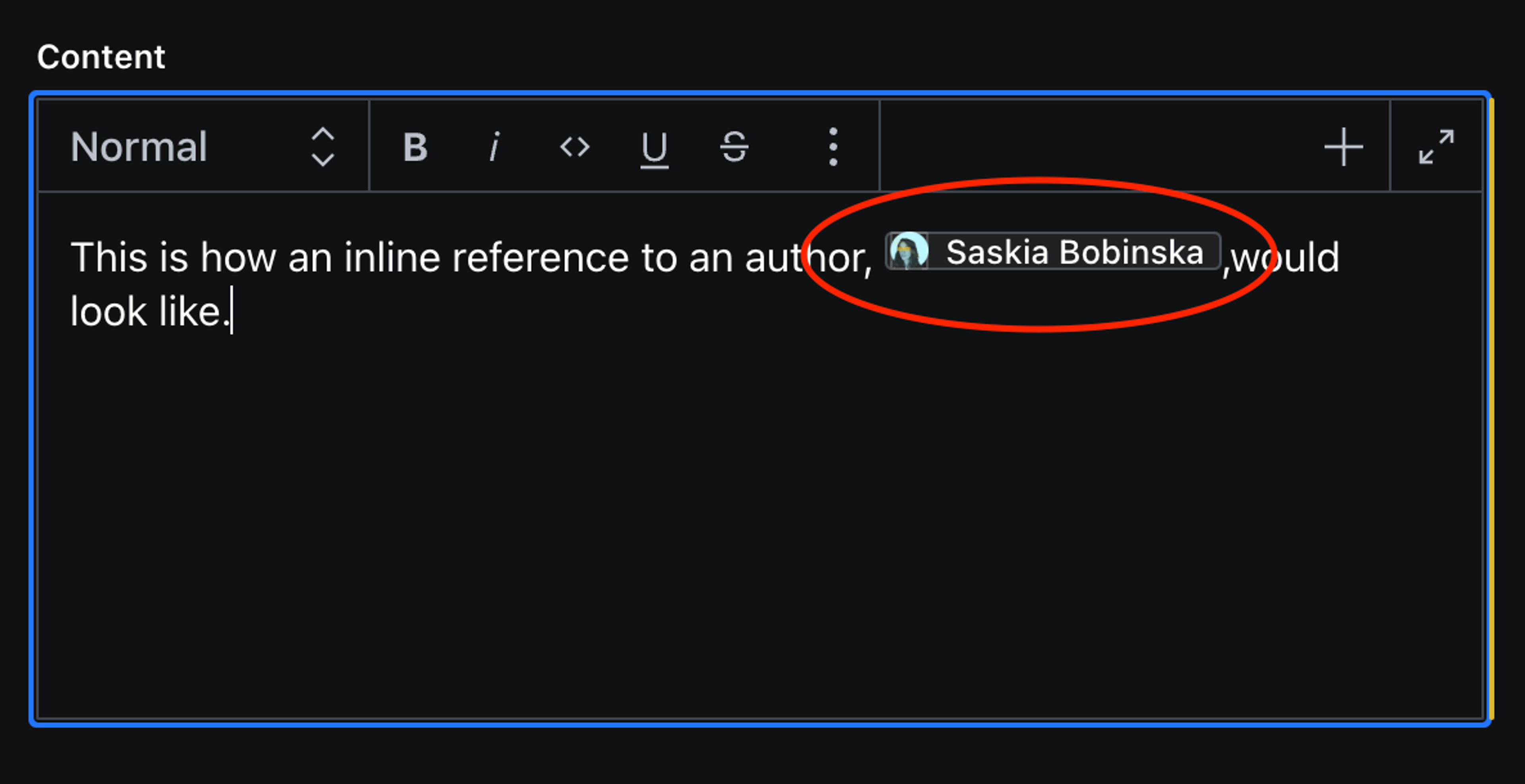
How does the Portable Text output look like?
As you can see in the JSON below, authorReference is on the same as the rest of the text. This is very different from annotations and their output.
"content": [
{
"_key": "f6c1d654f9f4",
"_type": "block",
"children": [
{
"_key": "887fd31a6817",
"_type": "span",
"marks": [],
"text": "This is how an inline reference to an author, "
},
{
"_key": "39d95d603c1a",
"_type": "authorReference",
"_ref": "9b8382ae-69f7-4161-a0e2-e8a86b15d616"
},
{
"_key": "0db93e64f0ed",
"_type": "span",
"marks": [],
"text": ", would look like."
}
],
"markDefs": [],
"style": "normal"
}
]Resolving author reference in GROQ queries
Now that we have the author reference embedded inline with the text we need to be able to resolve the reference so we can serialise the Portable Text output in our front-end.
In order to do so, we have to make sure, we resolve authorReference in our query:
*[_type == 'post']{
...,
// get the content array
content[]{
// if the type is block...
_type == 'block' => {
...,
// get the childrens array, and...
children[]{
...,
// if a childrens type is our author reference,...
_type == 'authorReference' => {
...,
// create a new key value pair named "authorName" with the value name value of the referenced author document
"authorName": @->.name
}
}
}
}
}Output:
...,
{
"_key": "9d95d603c1a",
"_ref": "9b8382ae-69f7-4161-a0e2-e8a86b15d616",
"_type": "authorReference",
"authorName": "Saskia Bobinska"
},
...Was this page helpful?