Date
Schema type reference for the Date type.
An ISO-8601 formatted string containing date. E.g. 2017-02-12.
Properties
Requiredtype
Required. Value must be set to
date.
Requiredname
Required. The field name. This will be the key in the data record.
title
Human readable label for the field.
If set to
true, this field will be hidden in the studio. You can also return a callback function to use it as a conditional field.
readOnly
If set to
true, this field will not be editable in the content studio. You can also return a callback function to use it as a conditional field.
description
Short description to editors how the field is to be used.
placeholder
Placeholder text that appear within the input when it is empty.
initialValue
The initial value used when creating new values from this type. Can be either a literal date string value or a resolver function that returns either a literal date string value or a promise resolving to the initial date string value.
components
Lets you provide custom components to override the studio defaults in various contexts. The components available are
field,input,item,preview.
deprecated
Marks a field or document type as deprecated in the studio interface and displays a user-defined message defined by the single required
reasonproperty.If you deploy a GraphQL API schema, this property will translated into the
@deprecateddirective.
Options
dateFormat
Controls how the date input field formats the displayed date. Use any valid Moment format option. Default is
YYYY-MM-DD.
Validation
required()
Ensures that this field exists.
custom(fn)
Creates a custom validation rule.
min(minDate)
Minimum date (inclusive).
minDateshould be in ISO 8601 format.
max(maxDate)
Maximum date (inclusive).
maxDateshould be in ISO 8601 format.
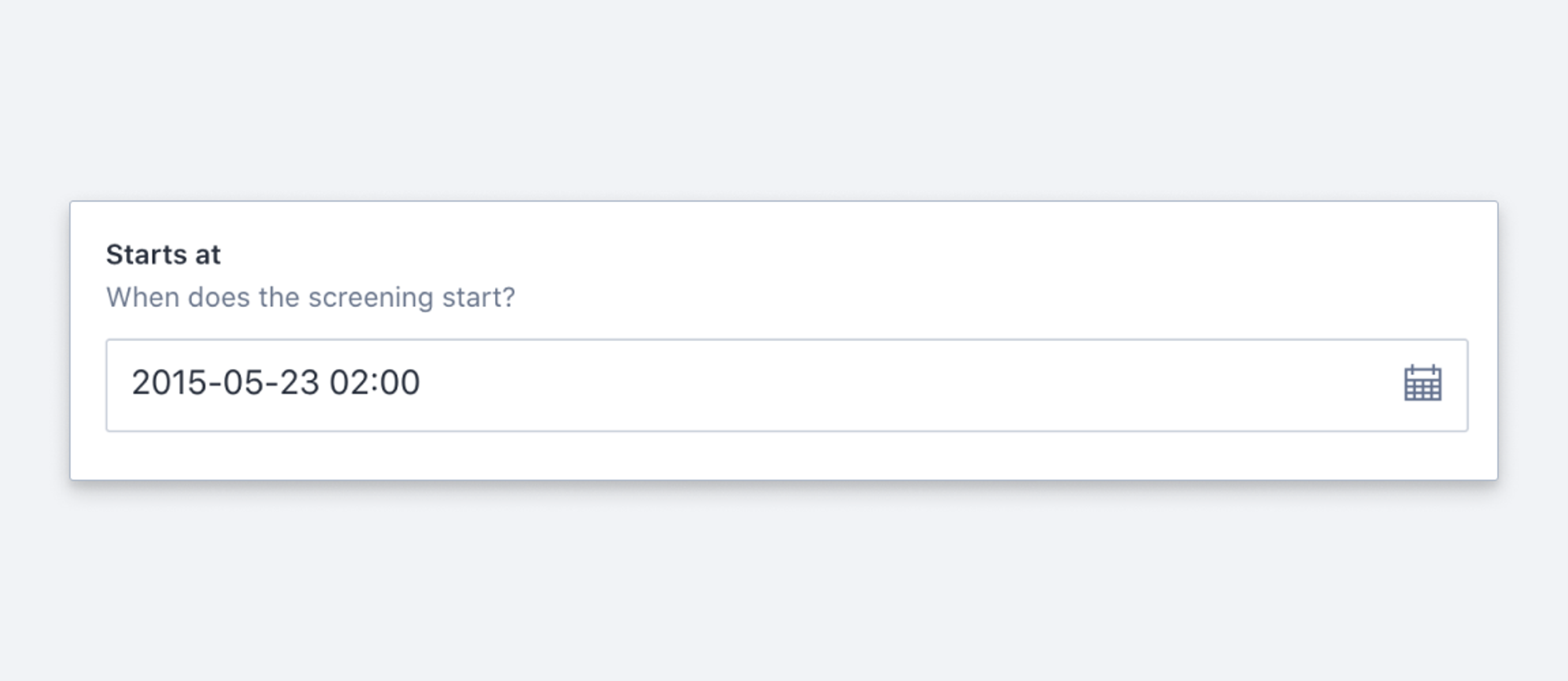
The stored date is represented as a string in compliance with ISO 8601 (often described as YYYY-MM-DD).
Protip
If you need to store information about both date and time, use the datetime type instead.
Input
{
title: 'Release date',
name: 'releaseDate',
type: 'date'
}Response
{
"releaseDate": "2017-02-12"
}Example: All options set
{
title: 'Release date',
name: 'releaseDate',
type: 'date',
options: {
dateFormat: 'YYYY-MM-DD',
calendarTodayLabel: 'Today'
}
}Was this page helpful?