Localizing Sanity Studio
Sanity Studio supports UI localization via plugins. Users can install languages, override translations, and contribute to localization.
Studio UI Localization
You can install language plugins that change the Sanity Studio interface to your preferred language. This improves accessibility and user-friendliness and is sometimes a requirement for organizations who wish to adopt Sanity as their content platform.
Localizing UI vs localizing content
This article is about the language of the Studio user interface. Visit this article to find documentation on different languages in the content you manage from Sanity Studio.
Languages for the Sanity Studio interface are available as plugins. All available languages can be found in the sanity-io/locales repository on GitHub. This repository is regularly updated through artificial intelligence (AI) and manual reviews by our dedicated maintainers, who diligently assess contributions from AI and humans. You can also add project-specific localization and local overrides using the i18n.bundles entry-point in the Studio configuration.
The primary official language of Sanity Studio remains American English. However, we encourage and welcome contributions to our community-supported repository. There's a high likelihood your preferred language is already available, and if not, you can request its inclusion. Please visit the repository for more details on contributing or requesting a language.
How to install a language for your Studio interface
Languages are installed as plugins using npm or your preferred package manager. To install, for instance, German, run the following command from the root of your studio project:
npm install @sanity/locale-de-depnpm add @sanity/locale-de-deyarn add @sanity/locale-de-debun add @sanity/locale-de-deOnce installed, add the plugin to the plugins array in your studio configuration:
import {deDELocale} from '@sanity/locale-de-de'
export default defineConfig({
// ...
plugins: [
// ...
// Add German Studio interface language
deDELocale()
],
})Your Studio interface language will now be German.
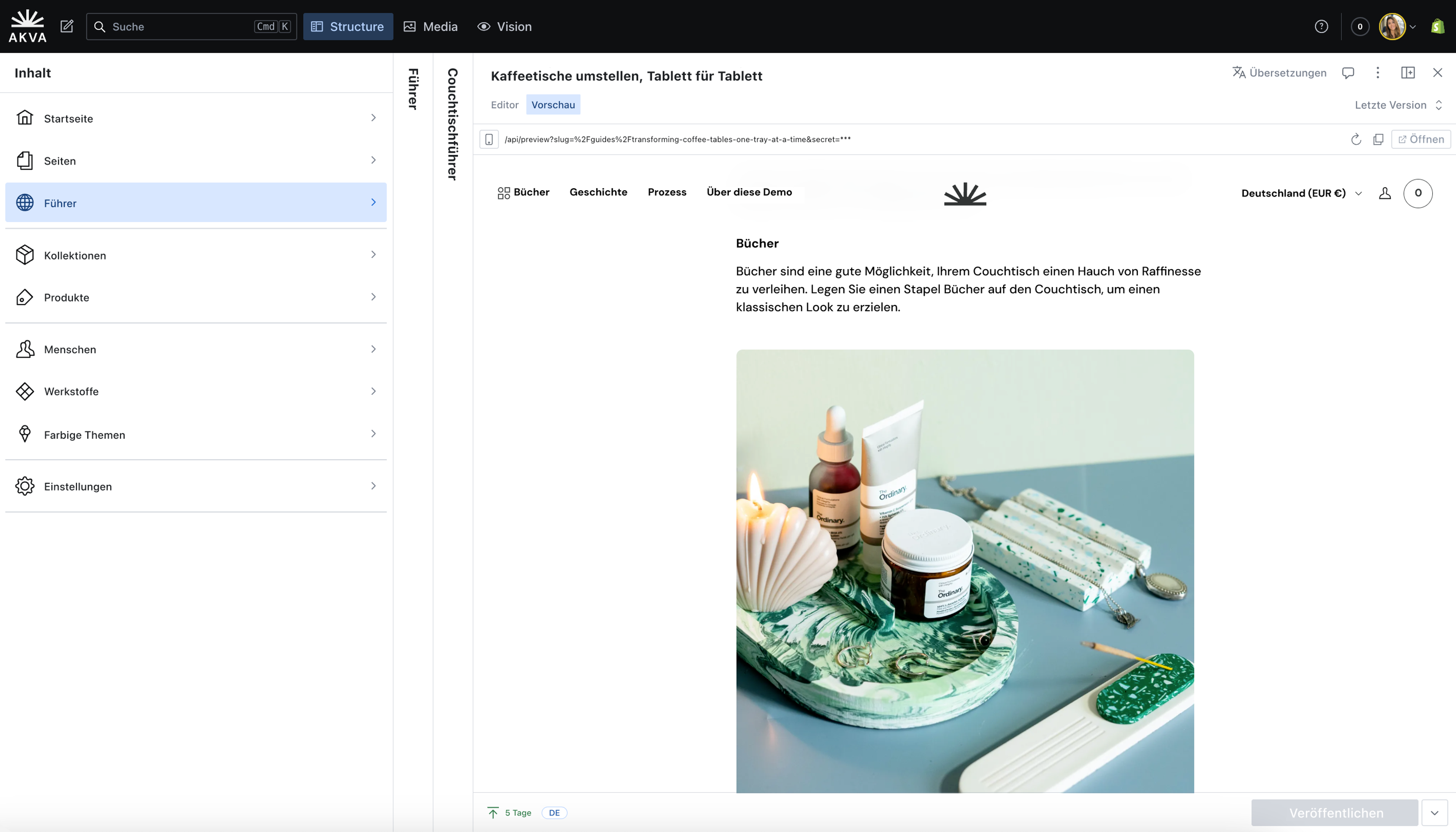
Overriding translated strings
You can override language strings without going through the process of making an alternate language plugin. This is great if you simply want to change the label of a button in your Studio. Or perhaps you have installed an incomplete language plugin and need to supply some missing strings. In these scenarios, you can use the defineLocaleResourceBundle API.
In the following example, the AI translation of “Inspect” into Norwegian is wrong and missed by the human maintainer. As a local fix, we can define a ”locale resource bundle” and add this to the i18n.bundles array in the Studio config. The easiest way to find the namespace and key you wish to override is to search for your string in the GitHub sanity-io/locales repository and note which file it is stored in, which tells you the namespace, and the key itself.
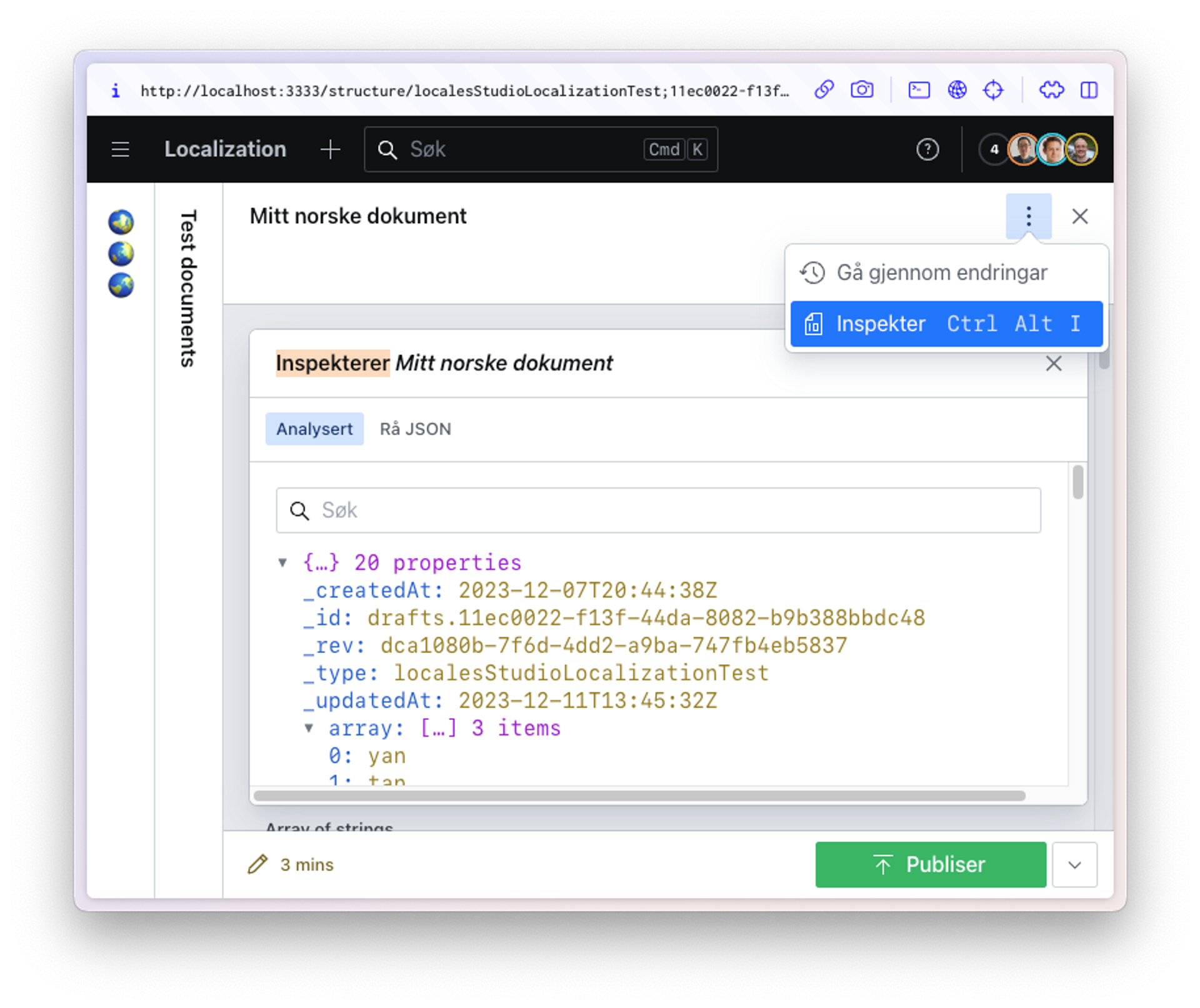
// sanity.config.ts
import {defineConfig, defineLocaleResourceBundle} from 'sanity'
import {nnNOLocale} from '@sanity/locale-nn-no'
const myCustomOverrides = defineLocaleResourceBundle({
// make sure the `locale` language code corresponds to the one you want to override
locale: 'nn-NO',
namespace: 'structure',
resources: {
'document-inspector.menu-item.title': 'Inspiser',
'document-inspector.dialog.title': 'Inspiserer <DocumentTitle/>',
},
})
export default defineConfig({
// ...
plugins: [
nnNOLocale(),
]
i18n: {
bundles: [myCustomOverrides]
}
})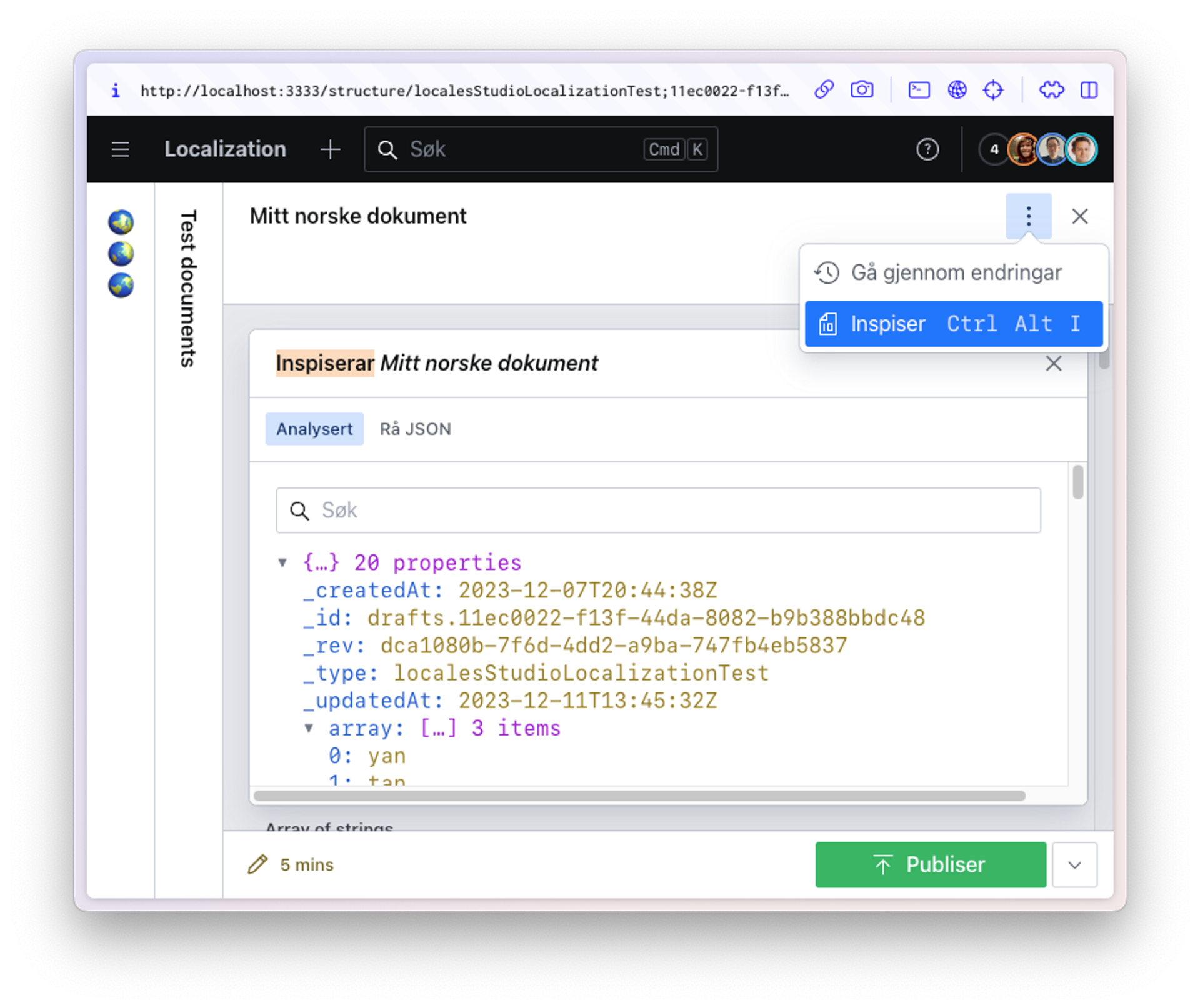
How to contribute to Studio UI Localization
We're always looking to make Sanity Studio more accessible and user-friendly, and your contributions can make a big difference. Whether you're a seasoned developer or just starting, helping with translations is a fantastic way to get involved.
If you're fluent in a language other than English, we'd love your help reviewing and improving translations. Your expertise can greatly enhance the experience for users worldwide.
Requesting a new language
You can request the addition of your preferred language by using the issue template provided here. Sanity will bootstrap the new locale with AI and community members can then submit suggested improvements. Language maintainers help in reviewing both AI and human contributions.
Suggesting and reviewing improvements
Visit our sanity-io/locales repository and try out a locale you are fluent in. Submit a PR with your suggested improvements following the contributing guide. You can also see if there are open PRs involving languages you are fluent in and help review them.
Quick fix: Use the GitHub built-in editor
If you want to add or change a translated string quickly, the easiest way may be to use GitHub’s built-in editing feature. You can watch the video below to learn how.
Become a language maintainer
Interested in playing a bigger role? You can ask to be added as a maintainer to oversee translations for specific languages, where you will be asked to help review PRs that involve your language. See the sanity-io/locales README for more.
Sanity will create and keep the language updated using AI. Human contributors such as yourself help maintain the languages by submitting suggested improvements and helping review pull requests from AI and other contributors.
Your contributions improve Sanity Studio and bring together a diverse and global community of users. We appreciate every effort, big or small, and we can't wait to see what you bring to the table!
Was this page helpful?